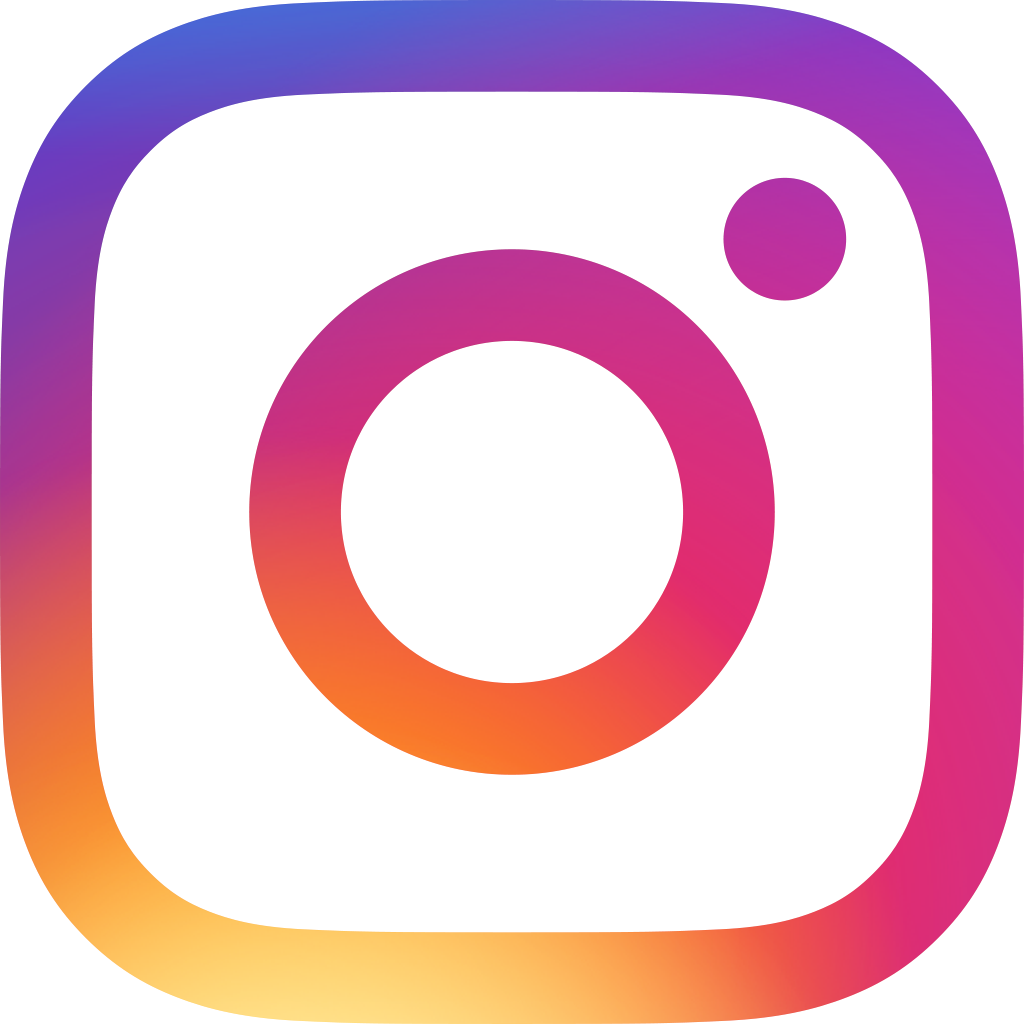From Excel to Ragic : My Database (R)evolution
.png)
My business is a textbook case: we import beer from Europe and distribute it in Asia. Simple international commerce. Mostly B2B, with B2C ambitions. The data we generate is also simple, suppliers, products, price lists, customers, etc. But after 10 years of activity, the data grew in volume and complexity, to the point our beloved Excel spreadsheets became insufficient.
In this blog, I will attempt to tell you why you need to use a proper database builder and move on from your spreadsheets.
The Bigger the Business, the Messier the Spreadsheet
“What is a CRM and why do I need one?”
If you are an entrepreneur or a newcomer in the sales world, you must have seen that question on many forums while pursuing your quest for the best tools and tips leading to success. Therefore I don’t need to explain it, as there is an equivalent amount of answers to that question out there already.
Maybe when you started your business, you didn’t use a CRM. Or you are managing your CRM and sales data either on Excel or Google Sheets, plus files somewhere with the Invoices and such. And if like me, you started your business alone, it might even feel good enough for what you need. After all, there is not that much data to organize. In my case, I was working with only one brewery, selling one type of beer to only one or two types of customers (bars and restaurants).
But as your business grows and complexifies itself, you generate more data, new parameters that you didn’t anticipate. So you add columns, comments, and quickly it becomes messy. The customer profile of a bar and an end customer is very different. When the founding date of a business might not be very relevant, the birthday of the end customer is crucial info. So you add the column “Birthday”.
Then there is the complexification coming from the formulas and linking different tabs and spreadsheets together, such as VLOOKUP. If you generate documents from Excel (invoices, delivery notes, …) you know vlookup.
After watching a tutorial on how to create a drop-down list from your customer names, =VLOOKUP for the rest of the data, and voilà, it loads all the necessary information on your template. Well maybe this is already challenging for some. Especially if you want a clean document, without #N/A or #VALUE!, then your formulas look like this:
=IFERROR(VLOOKUP(D13, Client_Database, 3, 0),"")
=IFERROR(IF(F28*G28=0, "",F28*G28),"")
=IF((OR(F345="AB", F345="CD")), D345," ")
This is just an example, the point being that building data relationships on Excel requires training, knowledge, and formulas. To me, using formulas looks like coding. Maybe coders are jumping out of their chairs, but in my opinion formulas are not intuitive, you have to learn them to use them, they have their own spacing and punctuation logic, it is like a different language.
Then, comes the moment when you need to share your spreadsheets. Depending on your business model, at some point being a solopreneur is not an option anymore, and you need to share your precious Excel sheets.
This is when I started to work with OneDrive, so that my business partner and employees could also access and modify the spreadsheets without the need of sending each other the Final version of the file. Or is it Final-1.2? Or Final_2? You know what I mean. This works as long as the data shared can be viewed or modified with the other person. If it is an intern or an employee, maybe you don’t want them to see all the client info, but at the same time you need them to create new customers. This was the first limitation I reached by using spreadsheets as a database: Data Sharing.
Finally, something I really never expected happened: as my business continued to grow, always complexifying my CRM, trackers, adding lines, columns, conditional formatting, new formulas and importing data from other sheets, my Excel files started lagging and crashing. This is when I was forced to seriously look for alternatives to manage my data.
Simple Needs Made Simpler
As my Excel lags persisted, my quest for a new solution started. Google Search: Free CRM
Let’s be honest, the first time you looked for a CRM you looked for a free one. Except you also found out that they aren’t free, or not for long or not for much. But the price wasn’t even my main issue. The truth is I liked my Excel. I nurtured it, evolved it to become exactly what I wanted. I tried a few popular CRM, they all worked well, but I missed my spreadsheets. I started my Excel with a blank sheet, shaped it to what I wanted it to be. I missed the freedom, the complete customizability.
Until I finally found Ragic and its unique way to use spreadsheets to manage data.It felt like a revelation. Basically, I can do everything I was doing before, just faster, simpler, safer and more. The sharing issues? Gone. The lags? Gone. ”Coding”? Gone. The total customization freedom? Still there.
I could explain to you how Ragic lets you manage access and sharing to your data, or how it uses a two-sided spreadsheet that allows you to record every entry with all the details you need but on the other side provides a clear summary of all your entries with the main details you selected only. But Ragic’s website explains it all already. I will just say that it makes adding new data into Ragic so much smoother than it was with Excel. And also safer, because using a proper database tool also helps avoiding data input errors.
Funnily, my business partner didn’t want to move from Excel to Ragic, the infamous resistance to change. I used the New Year to force that change, I call it the Ragic resolution. Once the change forced on him, It took him exactly 1 minute to embrace it. This is because he had just created his account and generated an invoice for the first time on Ragic and it took him exactly 1 minute to figure out how to do it. Because it looks a lot like Excel, jumping from one to the other is effortless!
Up to that point, Ragic was completely free. Since then, we have continued to improve our CRM, adding and linking new pages and data: product stock, delivery notes, purchase orders, suppliers list, price lists, marketing material, customer complaints, etc. All easily linked to each other without needing any formula or coding.
Actually, we are just scratching the surface of the possibilities of what we can do with Ragic. Another company, from a completely different industry and operating on a completely different scale has an interesting expression when they come across a data-related need or problem : Just Ragic it!
Our database is a living entity, growing with the company. What was only a very simple CRM now also starts to look like an ERP.
Just Try It
It is never easy to change habits, especially when they are not entirely bad. Because then, what for? Why should we start paying for a CRM when Excel serves us well so far? Why take the risk of messing up our data when transitioning to another software?
You can answer all those questions simply: Just try it. Using the right tool for the right job is simply better.
Better yet, start using the right tool from the beginning. In retrospect, I would have saved a ridiculous amount of time if I had started using Ragic from day one. My excuse is I didn’t know it existed.
Now you know, so just try it.
Category: Case Studies > Services