Nowadays, most event check-ins have gone digital. This process is also achievable with Ragic.
One way to automate this process so that people don’t have to fill in their information manually is with the Update Values Action Button. For example, set up this action button, named “Meeting Check-in,” to fill in the value of Attendee field in the subtable with the name of the logged-in user, and “Sign-in Time” to automatically fill in with the current time upon clicking the button. Check-in can be done by clicking the button.
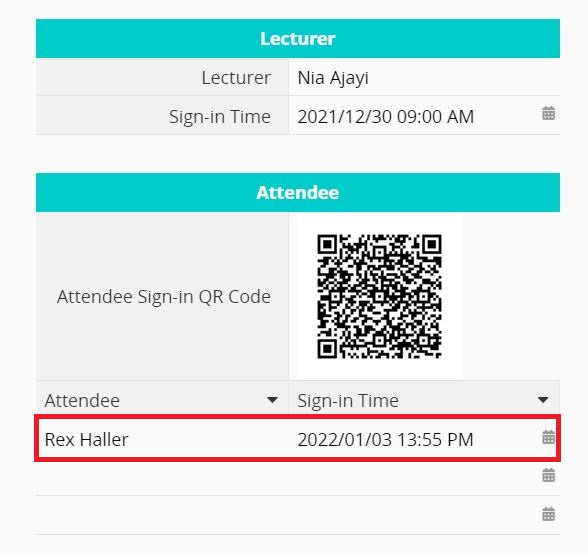
But there’s an even more efficient way with Action Barcode. With QR codes, the process of checking in for meetings has become very easy. Attendees will no longer need to locate the sheet or search for the button. They can simply scan a QR code upon arrival, and voila! They're checked in.
In your Meeting Sheet, create an Action Barcode and choose the “Attendee Sign-in” action under Field Settings.
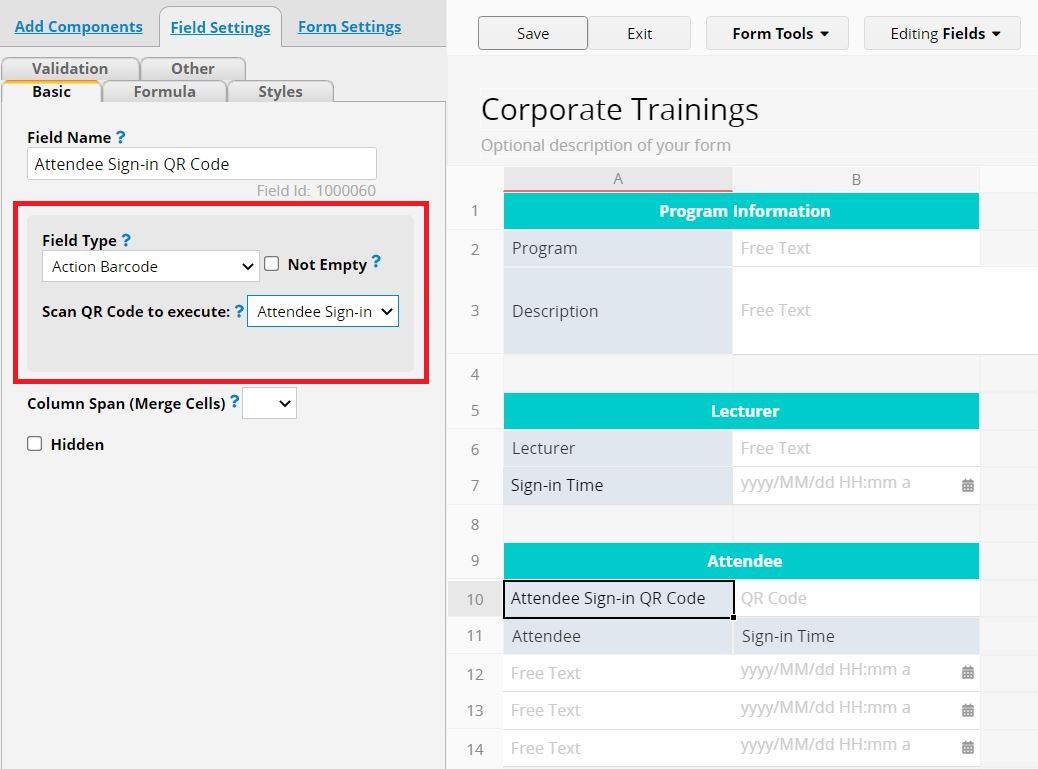
With that, attendees can sign in by simply scanning the QR code. You can also print out the QR code or display it on a screen for attendees to scan, so the sign-in process can be completed without accessing the sheet.
Everytime this Action Barcode is executed by an attendee, SYSadmin can directly see a sign-in record in the sheet.
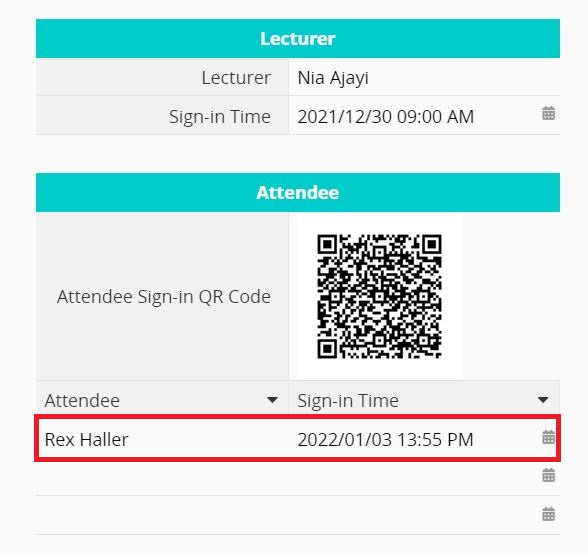
 Thank you for your valuable feedback!
Thank you for your valuable feedback!