Multiple Versions refer to different sheets that use the same data source. They are primarily used to allow different user groups to view different versions of the sheet based on their needs. When records are added or field data is edited in one of the sheets, the corresponding fields in the other multiple-version sheets will be updated or new records will be added simultaneously.
The ![]() icon on the left sidebar represents Multiple Version sheets that use the same data source as the current sheet. Simply click on it to quickly switch to the selected version.
icon on the left sidebar represents Multiple Version sheets that use the same data source as the current sheet. Simply click on it to quickly switch to the selected version.
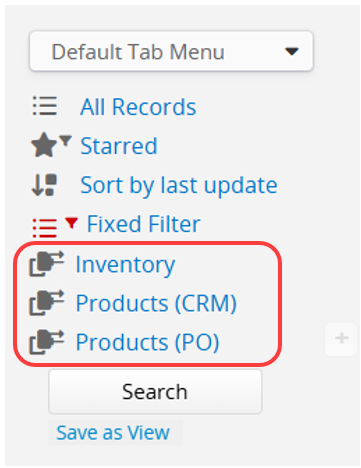
 Thank you for your valuable feedback!
Thank you for your valuable feedback!