When you have been assigned or removed as a Group Administrator, you will receive a notification email.
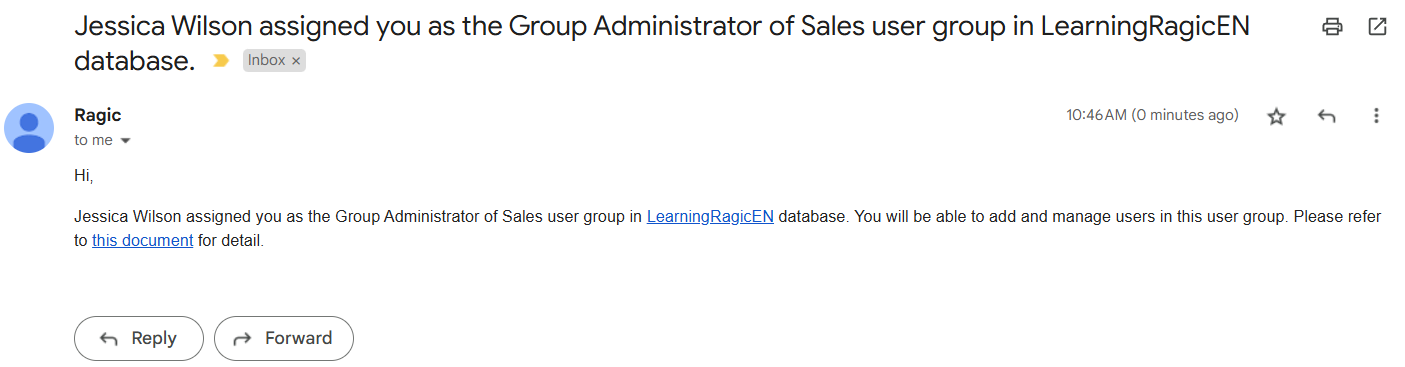
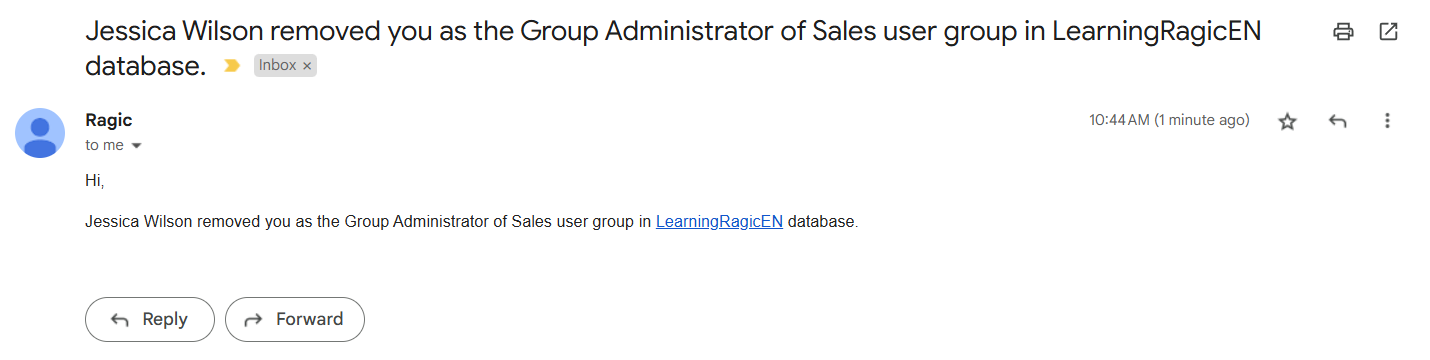
The Group Administrator will see the Manage Users sheet by clicking the hamburger icon at the upper-left corner of the page.
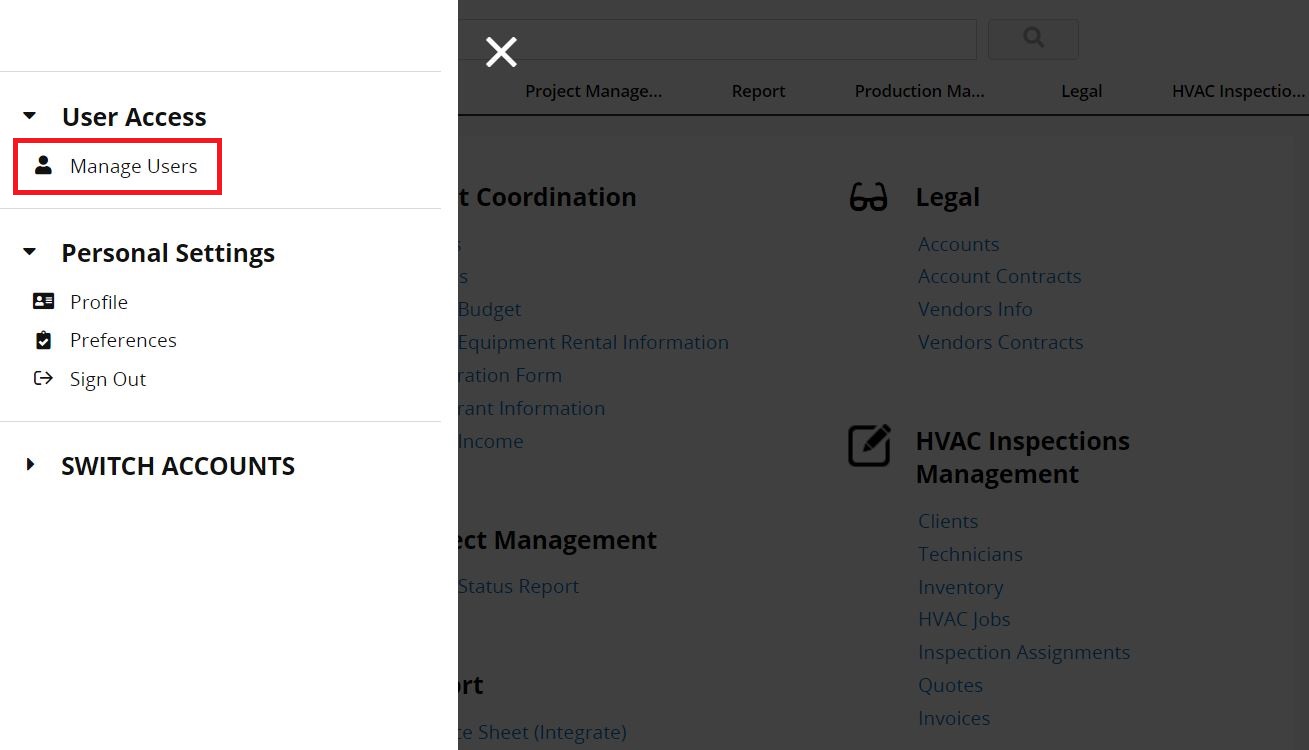
In this sheet, you can create, update, or suspend users who belong to your groups.
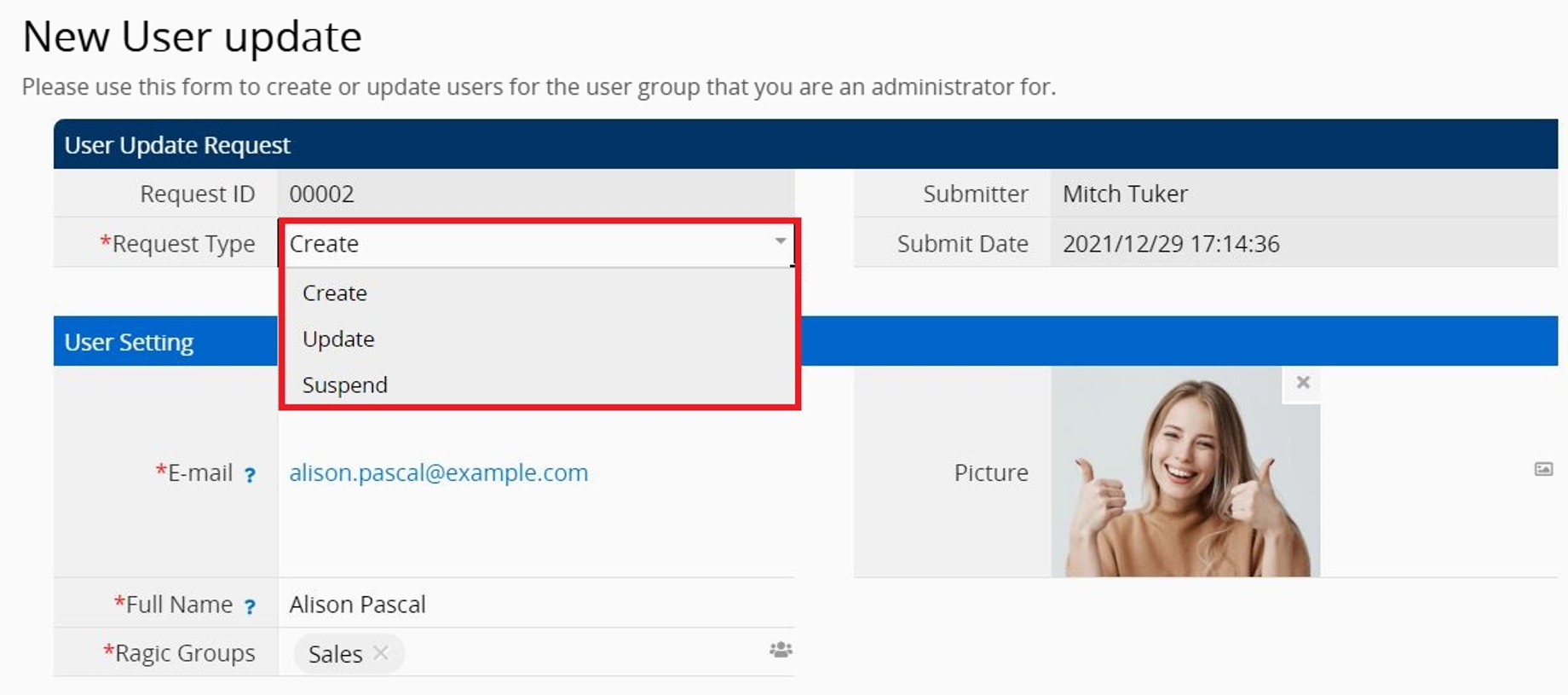
Once the sheet is saved, click Update.
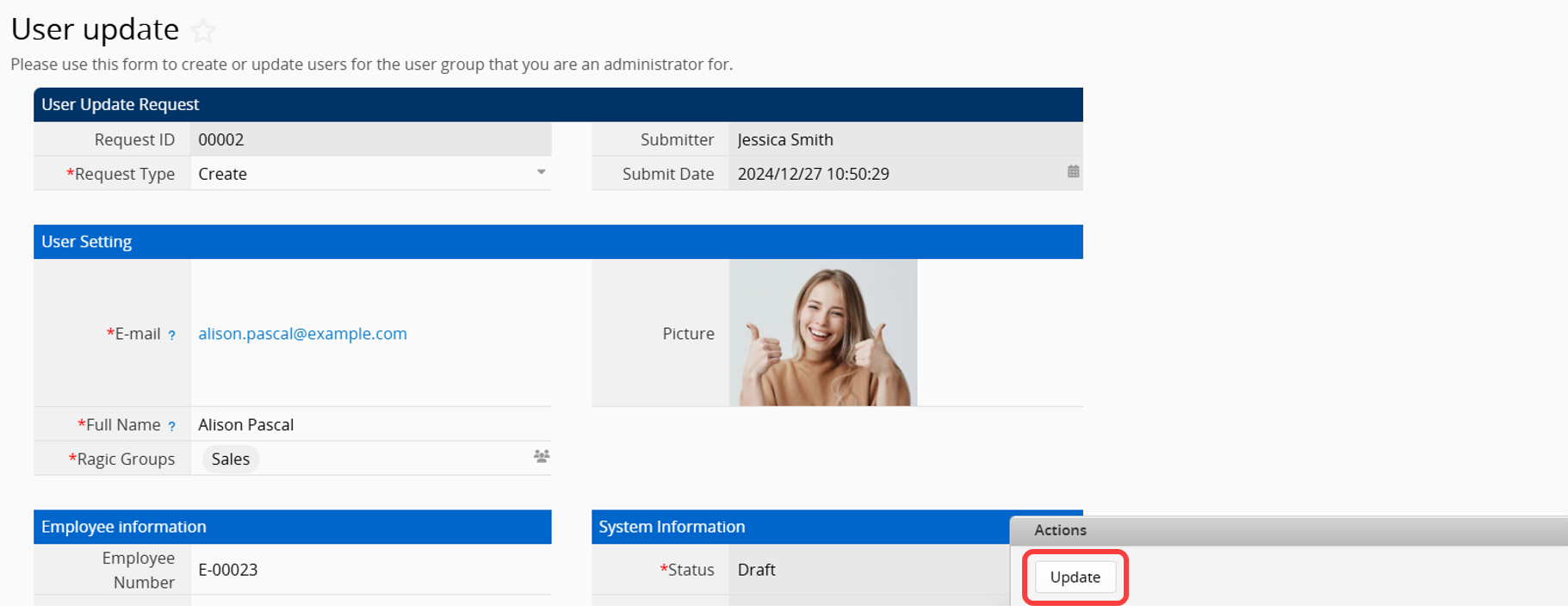
Note:
1. You can add users to a group only if you are its Group Administrator.
2. You can update or suspend users in a group only if you are its Group Administrator.
3. To change a user's group that does not belong to your managed groups, please contact the SYSAdmin for configuration.
 Thank you for your valuable feedback!
Thank you for your valuable feedback!