As tabs grow, locating the sheets you need might become a problem. SYSAdmin can categorize tabs into different tab groups (tab menus) such as "ERP", "HR", or "Marketing". Each tab menu will have its homepage.
Users can switch between tab menus configured by the SYSAdmin through the drop-down menu located at the upper-left corner of the page.
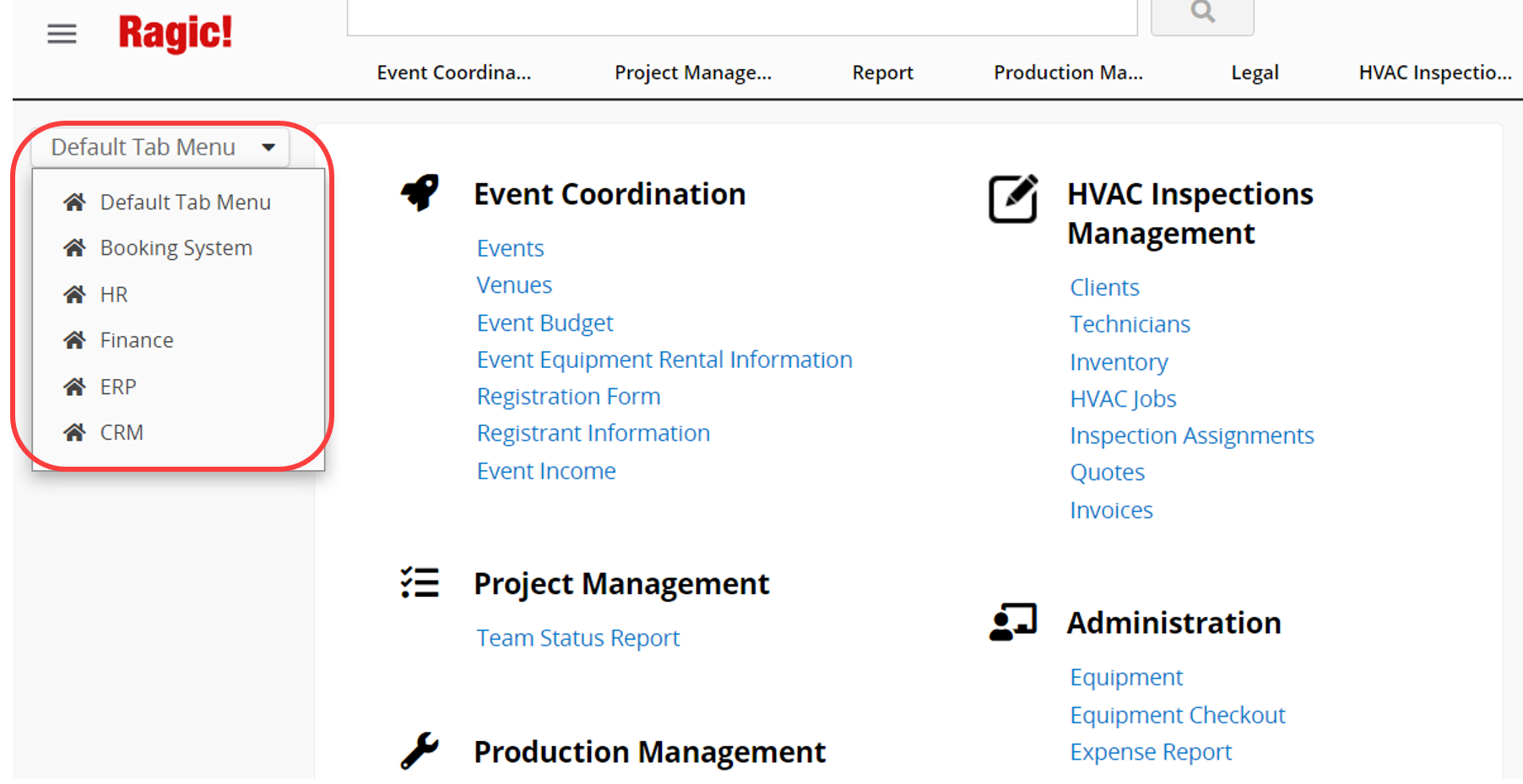
If the SYSAdmin has not configured a Default Tab Menu Set for Specific User Groups, users will be directed to the Default Tab Menu upon login.
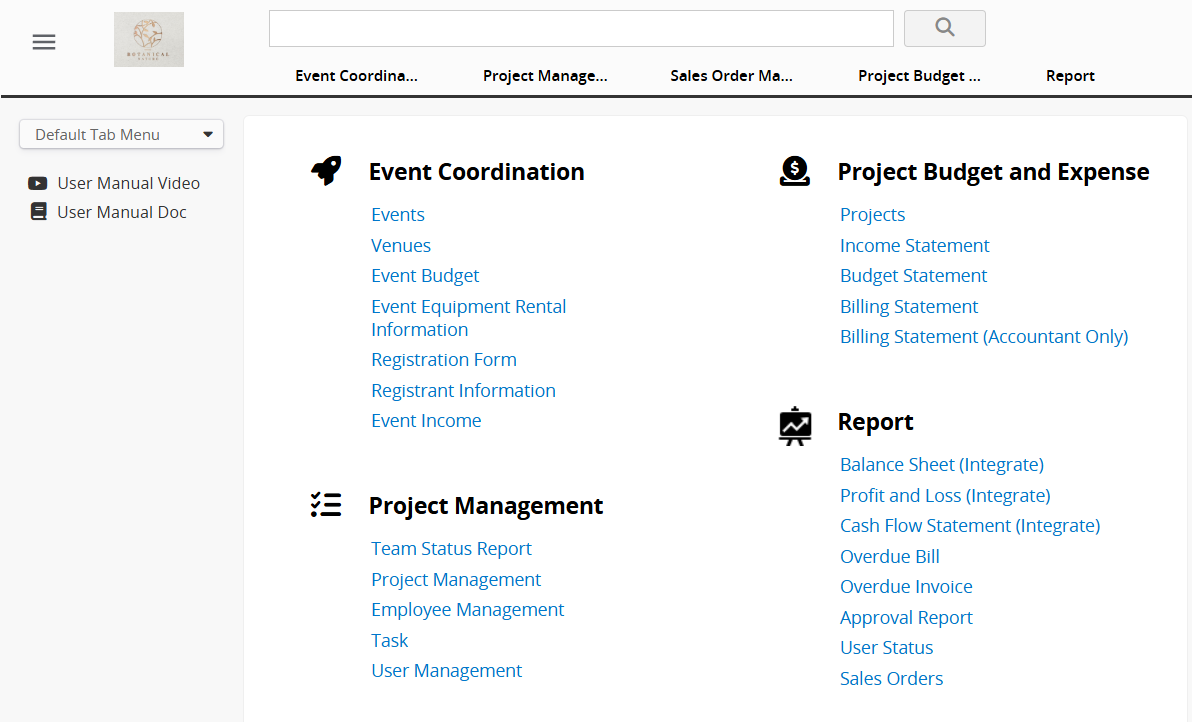
If the Default Tab Menu does not include any sheets accessible to users, they will still be able to access it.
Note:
1. If you cannot see certain tab menus, tabs, or sheets, it may be due to your Access Rights. Please contact your SYSAdmin to check the access rights configuration.
2. Tabs added to other tab menus will no longer be displayed in the Default Tab Menu.
3. Reports will move along with their source sheets.
 Thank you for your valuable feedback!
Thank you for your valuable feedback!