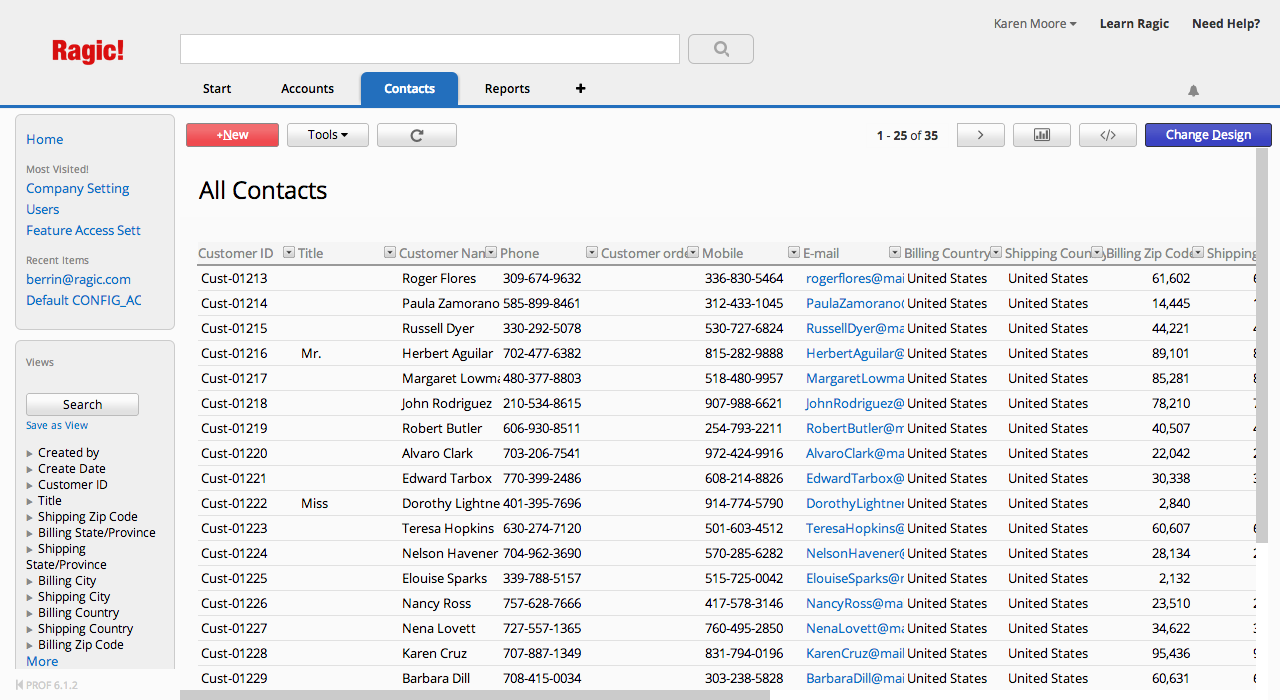You can use an Excel or CSV file to create a new sheet as you import your data into Ragic, instead of creating the Ragic sheet first. (If you would prefer to build a Ragic sheet first, please check the normal process of developing Ragic sheets.)
You can create a new sheet by clicking on the + sign at the top of your page.
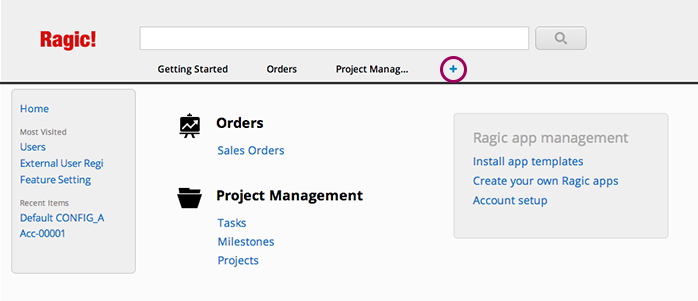
Name your new sheet and check the box Create new sheet with my Excel file. This will take you to the import wizard. The step-by-step wizard will guide you through the field mapping process as well as other configurations for the data to import correctly.
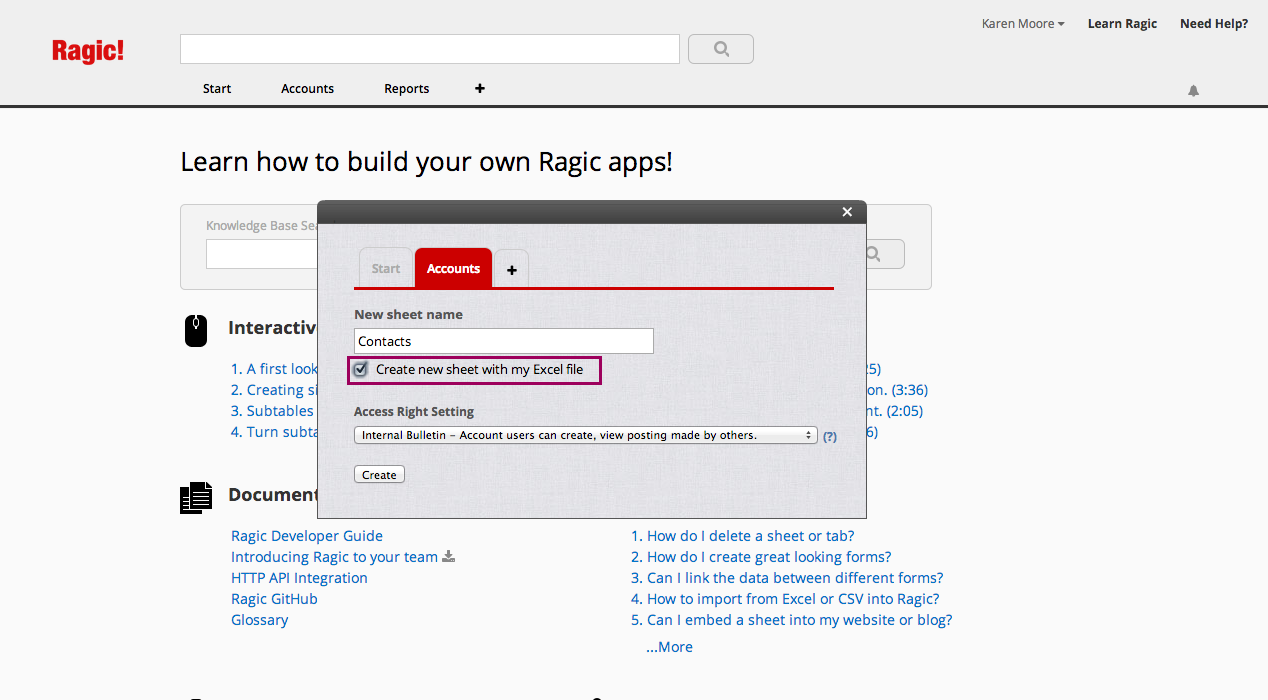
Pick a file from your computer to upload into Ragic.
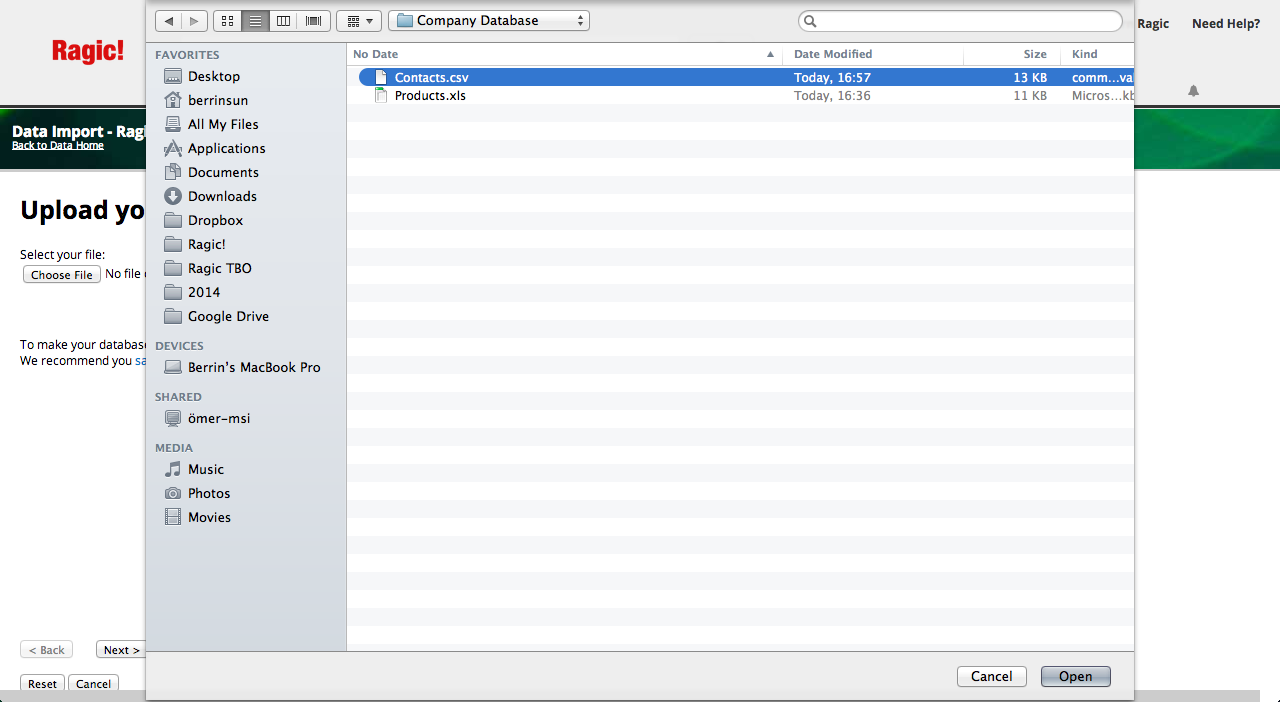
Ragic supports .xls .xlsx and .csv files. We recommend that you save your file as .csv for the best performance.
For Ragic to map your information correctly to entries, you will need to have a unique identification that we call key field, such as "Product ID" for products, or "Customer No." for your customers. To make your database easier to use, let the first column of your import data be this type of key field.
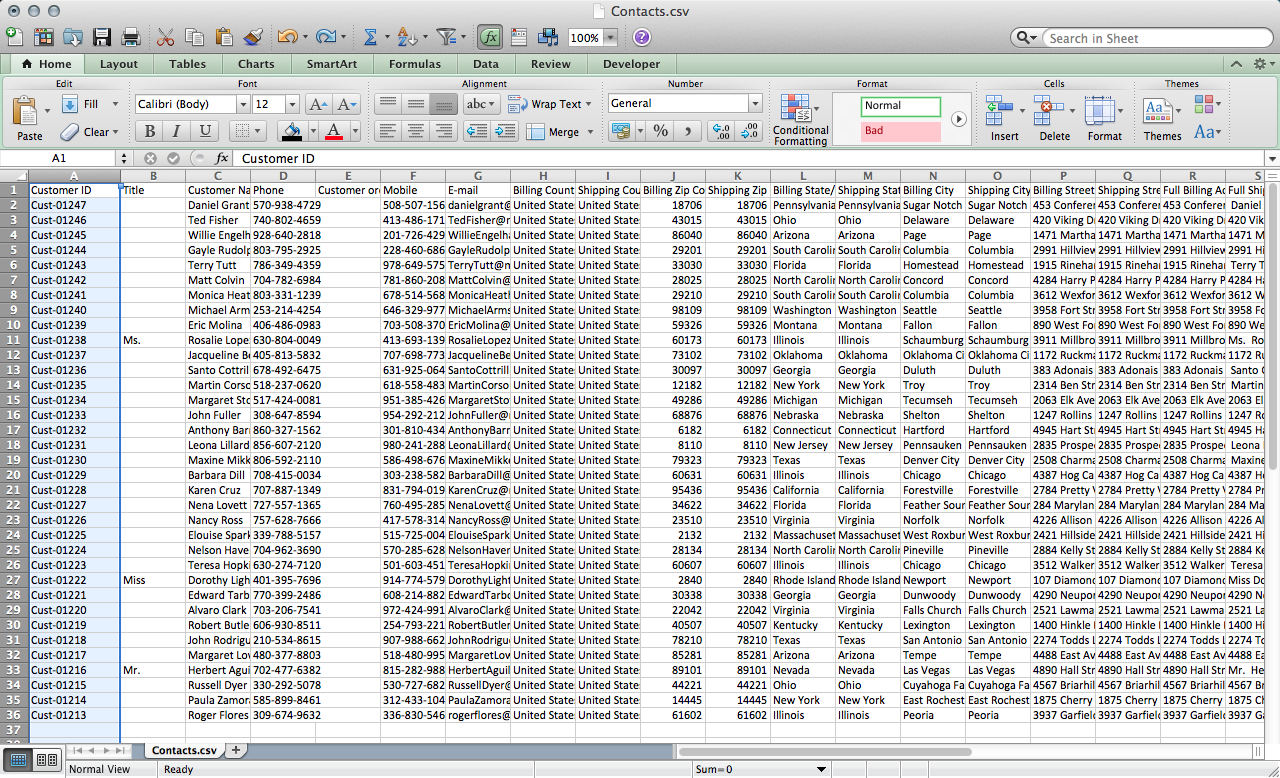
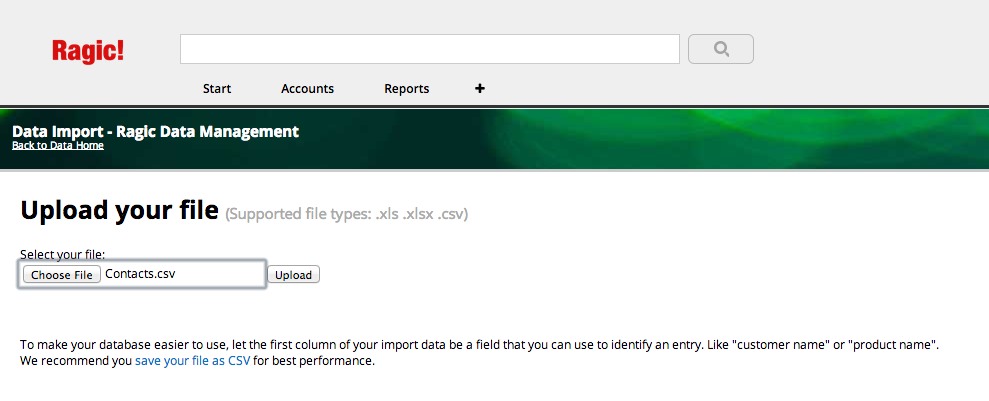
Determine if your first row is the header. If so, Ragic will automatically determine how the data in this row will be mapped to your fields for the next step.
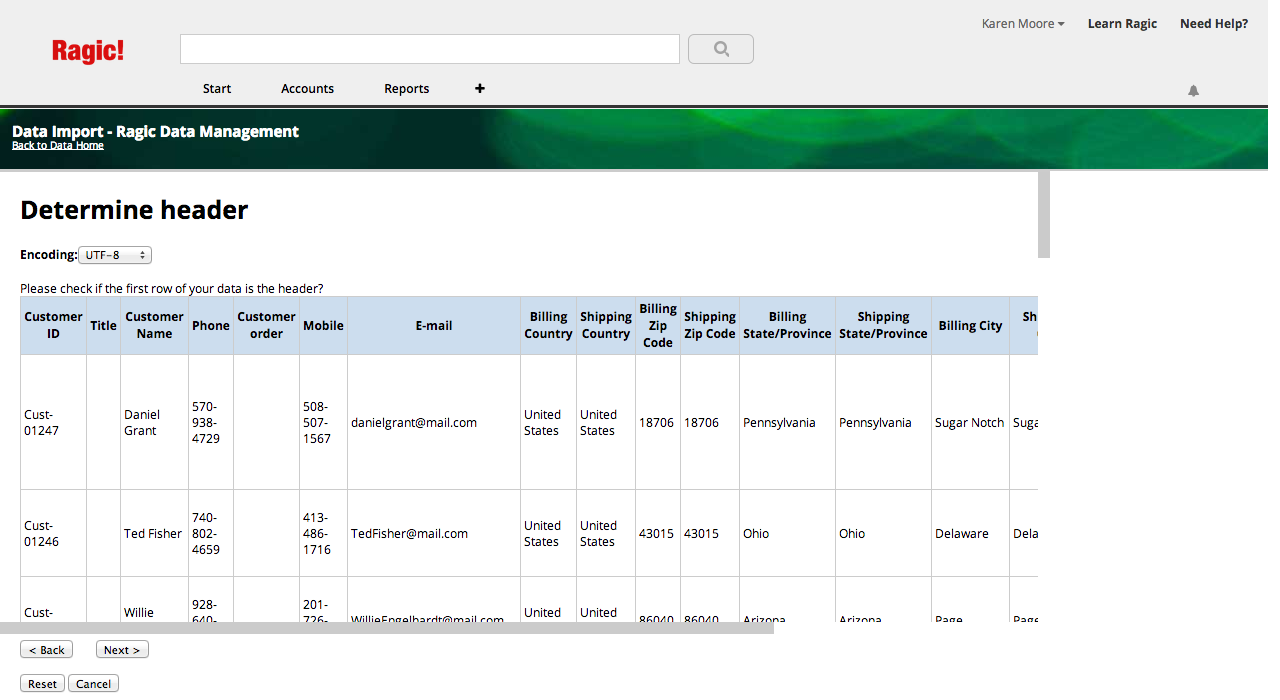
You can choose an initial field type for each field.
There are many other field types available in Ragic, and you can later edit your fields according to your own requirements.
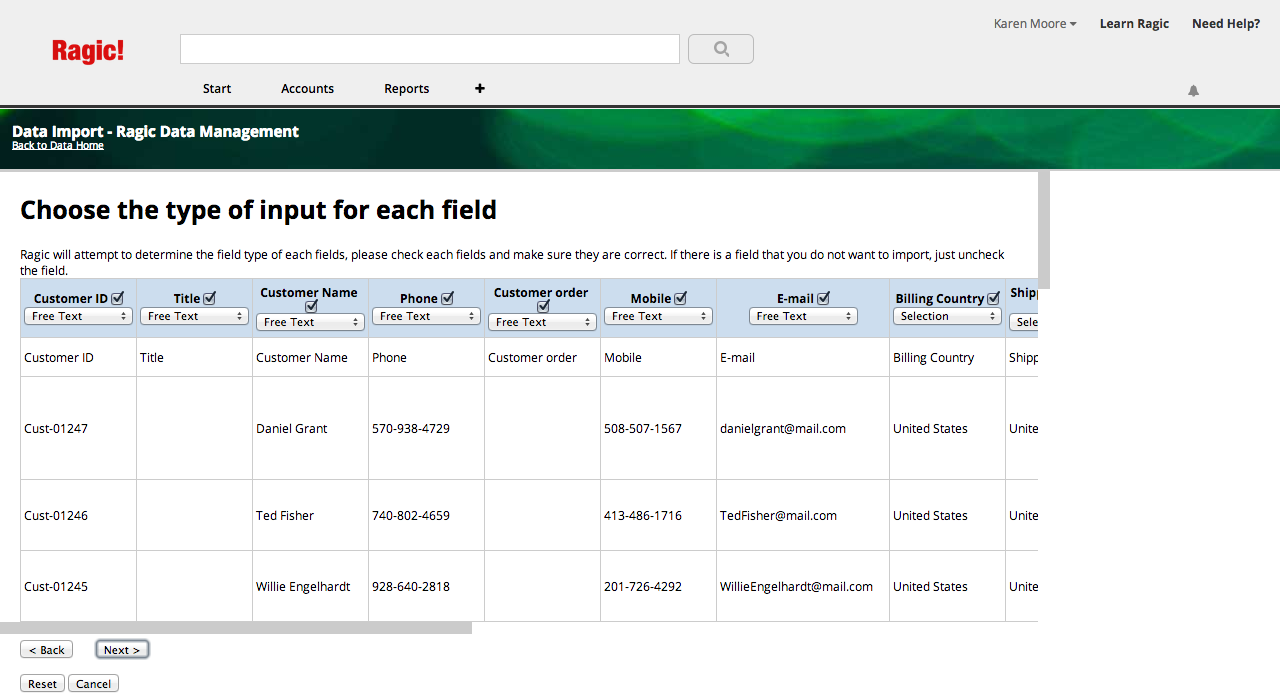
The last step is to import your data and create your new sheet in Ragic. This step can take up to a few minutes if you have a lot of columns and rows in your spreadsheet.
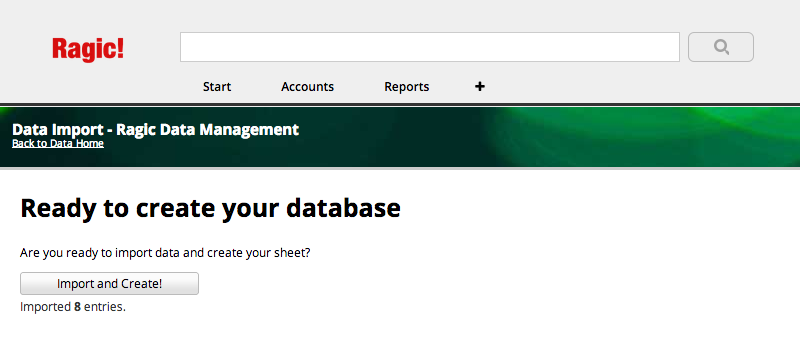
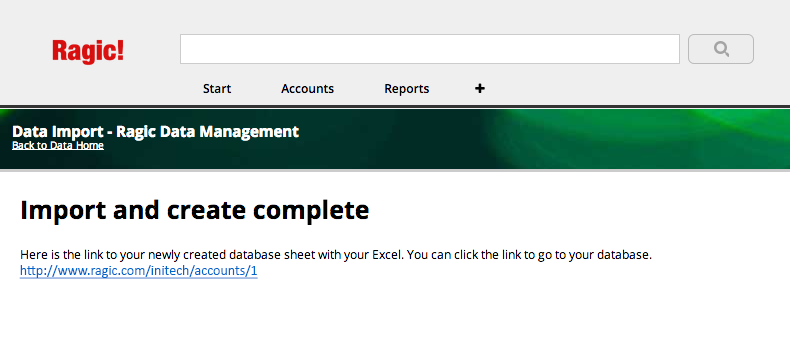
Congratulations, you have now created your new database sheet in Ragic.