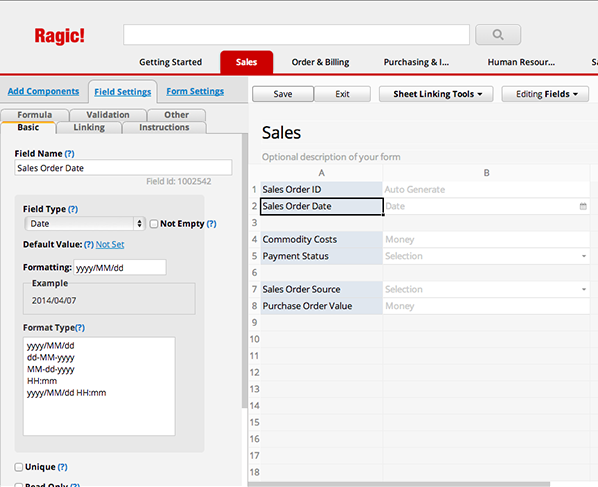Usually Ragic interprets the format of dates when you are importing from an excel or .csv file. If you are using a format that Ragic interprets incorrectly, make sure that the format you are using in your spreadsheet is the same in Ragic.
It's recommended to use the format yyyy/MM/dd, which is the ISO standard format for calendar dates in your .csv file.
You can change the date formatting that is displayed in date fields in Ragic in the Design Mode. Navigate to the Basic tab under Field Settings. You can select the format type from the formatting options, or edit the chosen formatting manually.