You can install the User Status Report from Install Templates under the System Report category to view login activity and other information for each user.
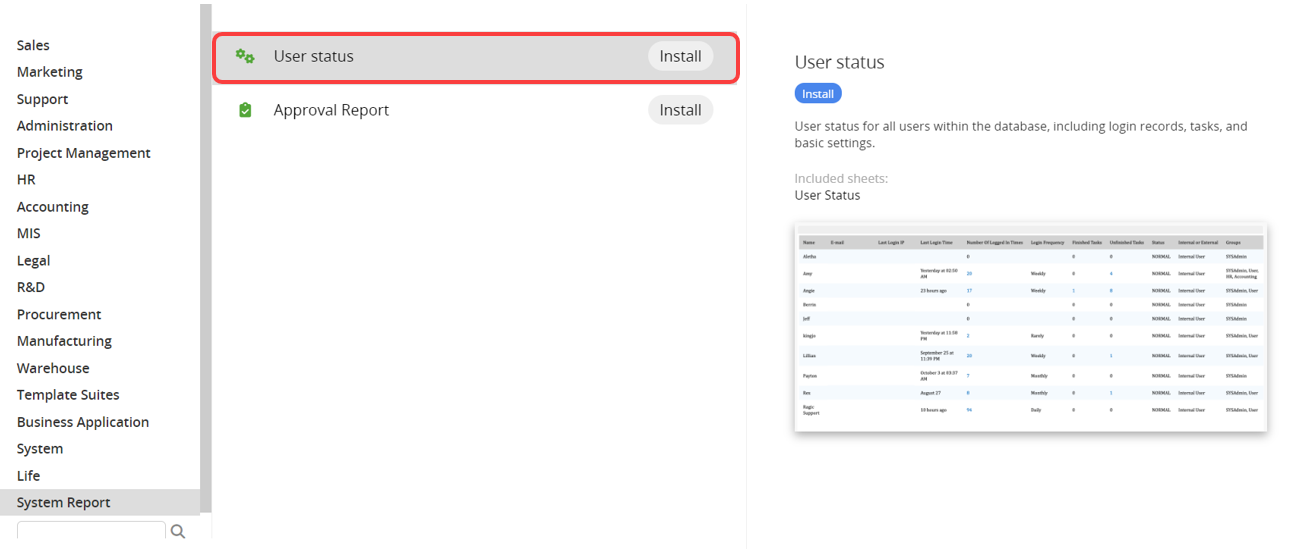
Note:
1. This report is only accessible to SYSAdmin.
2. Accessing this report requires loading user data. More database users (including external users) will increase the loading time.
In the User Status Report, there are two tabs available for review: User Analysis and Online Users.
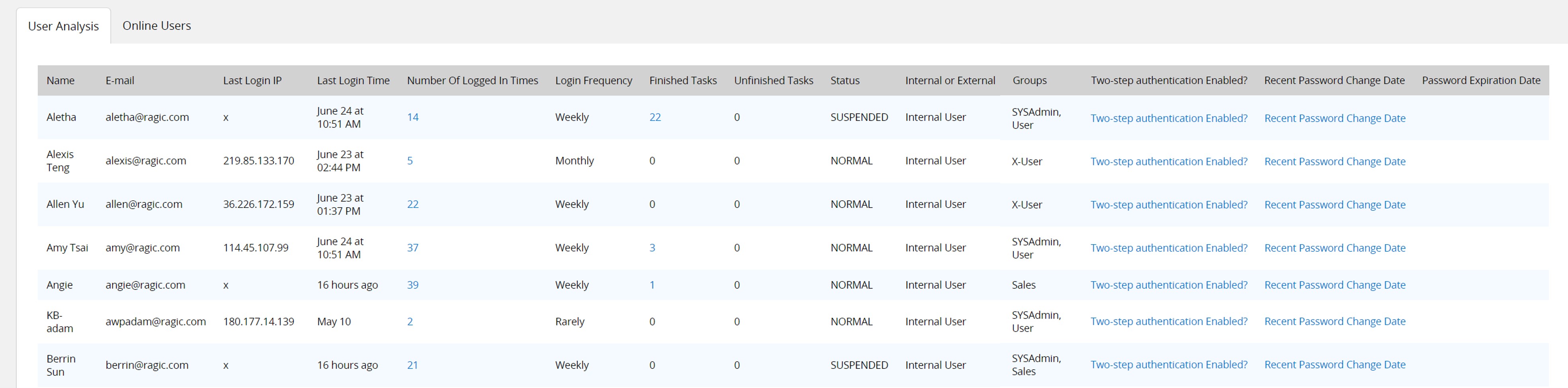
At the top, you can view user activity data, including "login information", "tasks", "user status", "Two-step authentication status", "password information", etc.
Notes:
1. The login frequency is calculated as "the number of days the user logged in" / "the first day of the report calculation".
"Number of days the user logged in": A user logging in multiple times on the same day is only counted once.
"The first day of the report calculation": This is counted starting from the first day a user logged in, up to a maximum of 100 days. For example, in a long-used database, the calculation covers up to 100 days. If it's a new database and the first login occurred three days ago, the calculation starts from three days ago.
| Frequency | Content |
|---|---|
| Frequency>70% | Daily |
| Frequency>40% | Often |
| Frequency>14% | Weekly |
| Frequency>3% | Monthly |
| Frequency>0% | Rarely |
When you hover the mouse over the login frequency, the actual value will be displayed.
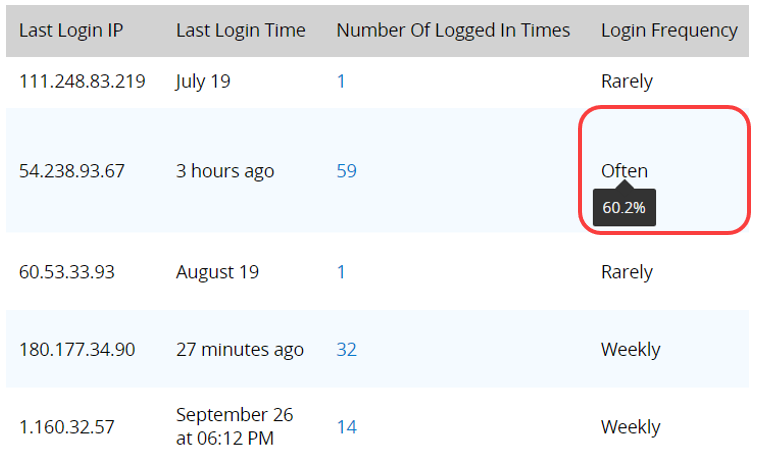
2. Password Information records the last time a user changed their password. If the Change Password Every __ Days option is set in Security Settings, clicking on "Recent Password Change Date" will display the password expiration date under "Password Expiration Date".
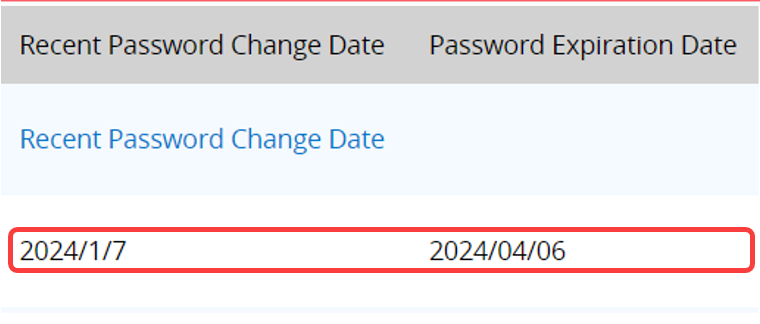
3. Time-related records in the report, such as the Last Login Time, are based on the "UTC+0" time zone.
Login Frequency in the Past Year
At the bottom of this tab, you can view the Login Frequency in the Past Year.
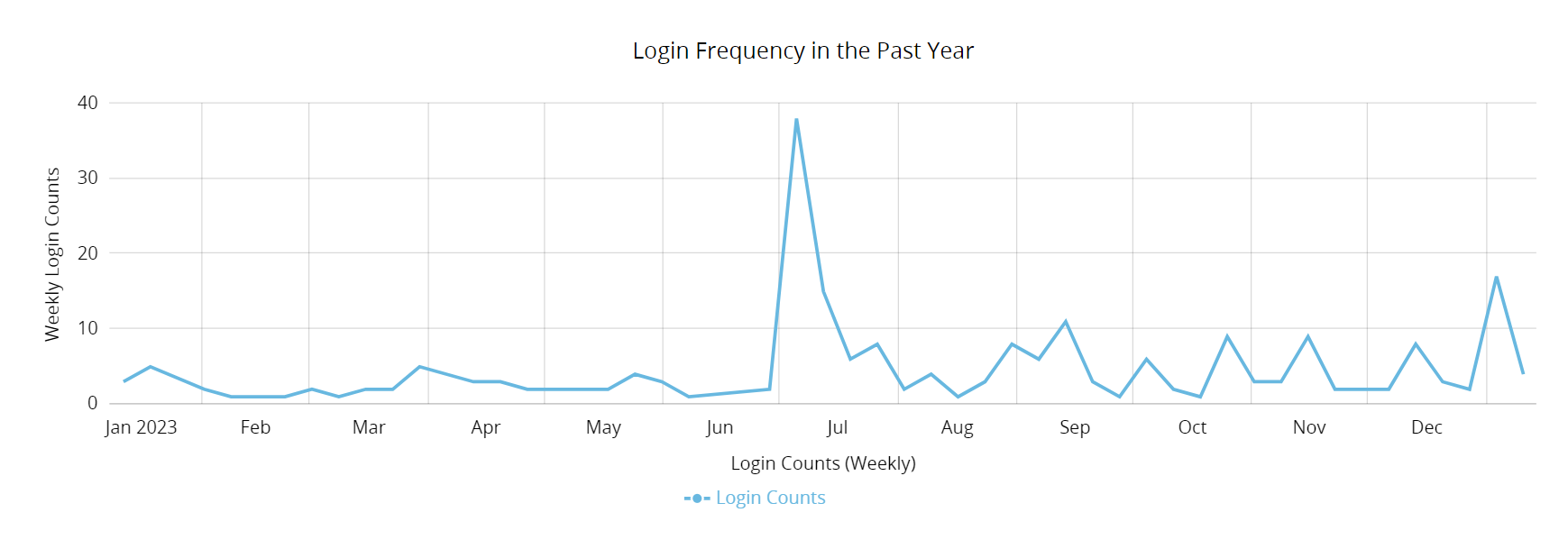
When the "number of nodes" exceeds 50, a gray block will appear at the top, allowing you to adjust the time range.
(Nodes refer to time points with significant fluctuations (measured in weeks). If the trend is consistently upward or downward without notable changes, no nodes are generated.)
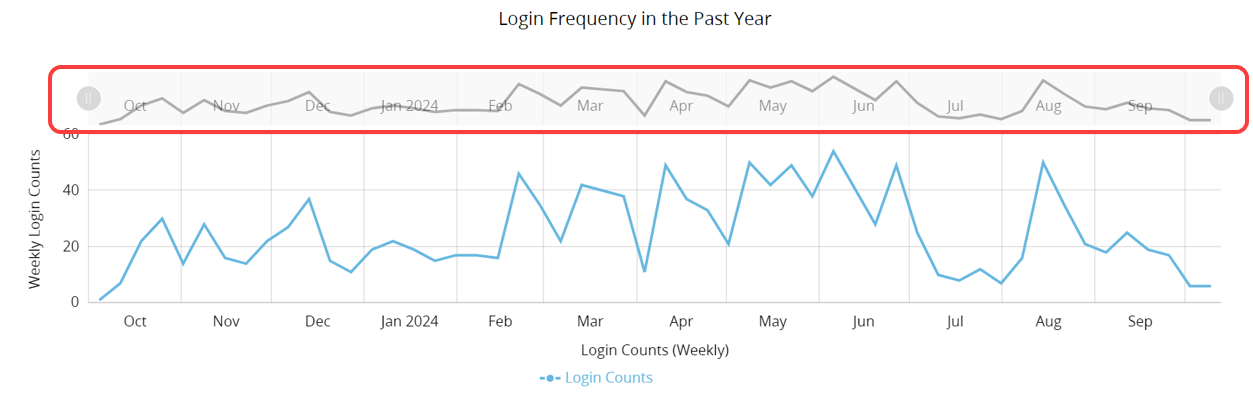
You can view the number of users who are currently waiting or active, as well as the peak concurrent users trend (past two years).
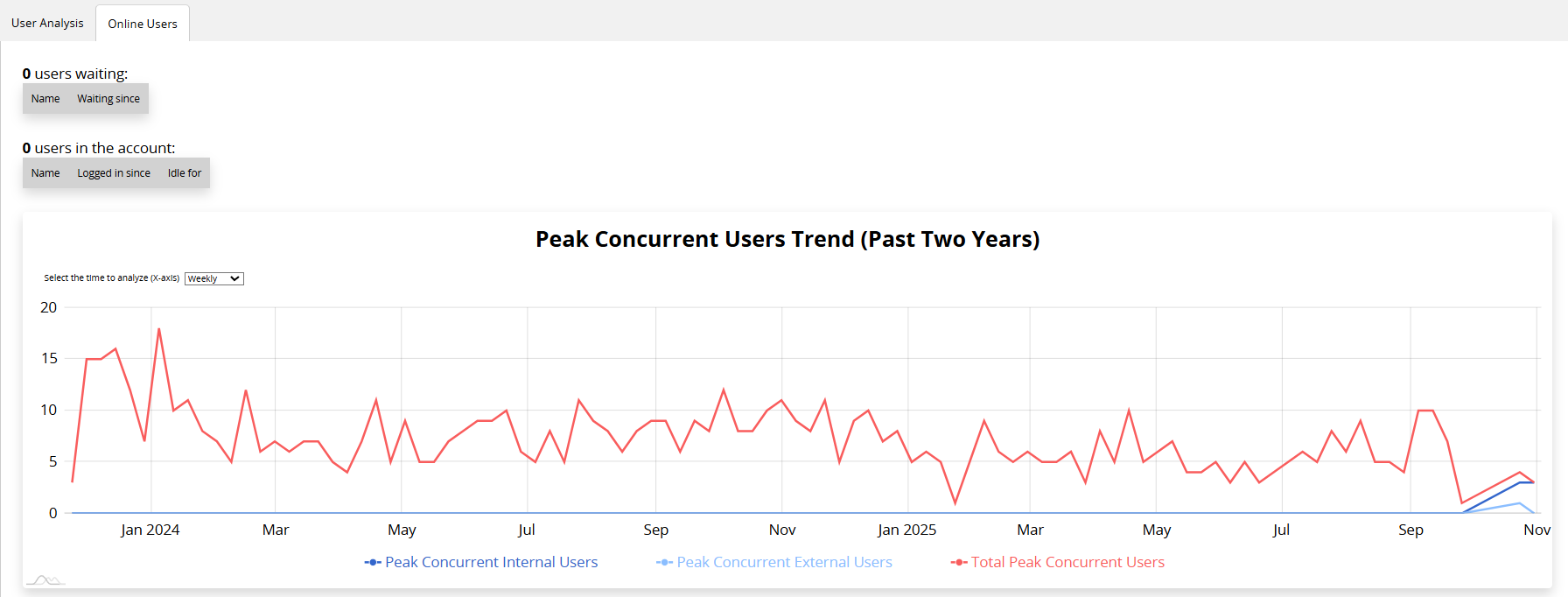
In the Peak Concurrent Users Trend (Past Two Years) chart, you can view the number of peak concurrent users for Internal Users, External Users, or all users separately.
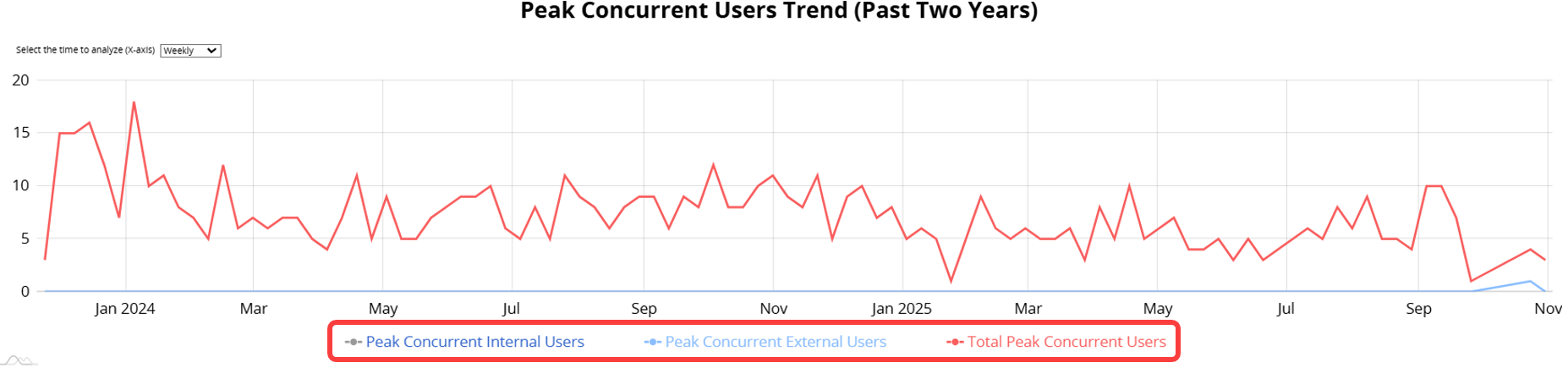
You can export the report as a PDF or print it. Additionally, you can embed the report on your website or share a link with others.
In the Report Settings, you can adjust the report’s style settings, including font, font size, borders, etc., and the report’s Filter and Access Rights.
 Thank you for your valuable feedback!
Thank you for your valuable feedback!