Ragic currently offers six languages: English, Traditional Chinese, Simplified Chinese, Spanish, Japanese and French. If you need the user interface in another language, you can use the translation feature to translate the interface, making it easier for users to navigate.
Click the hamburger icon on the upper-left of the page, and select UI Translations under Account Setup.
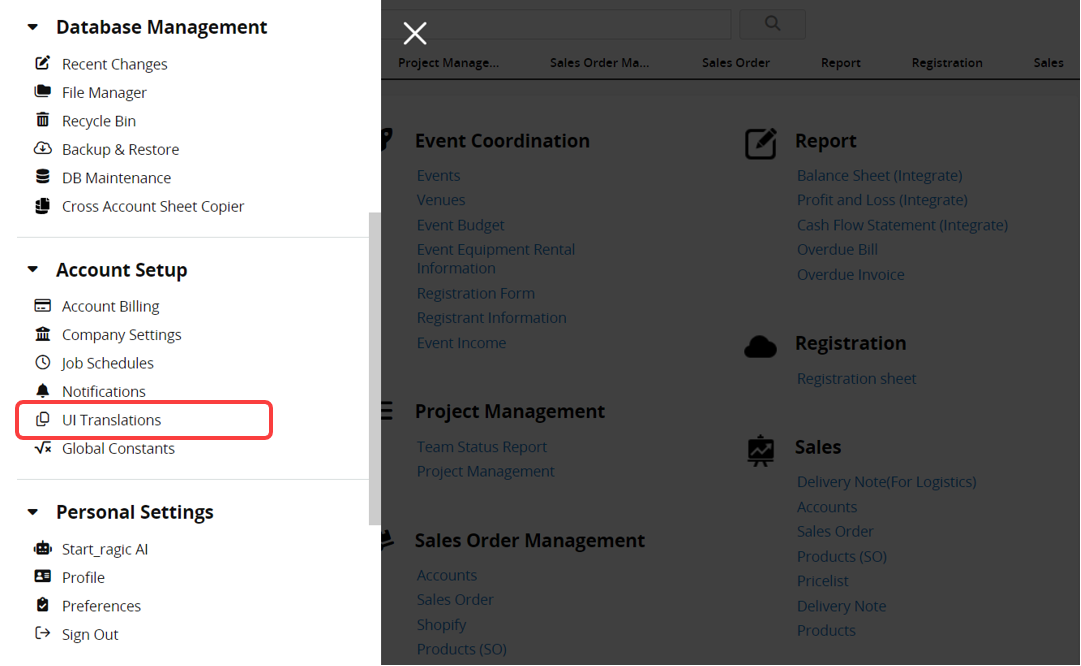
Select the language you want to translate into from the Language to translate dropdown menu and choose the interface category from the UI Sections dropdown menu.
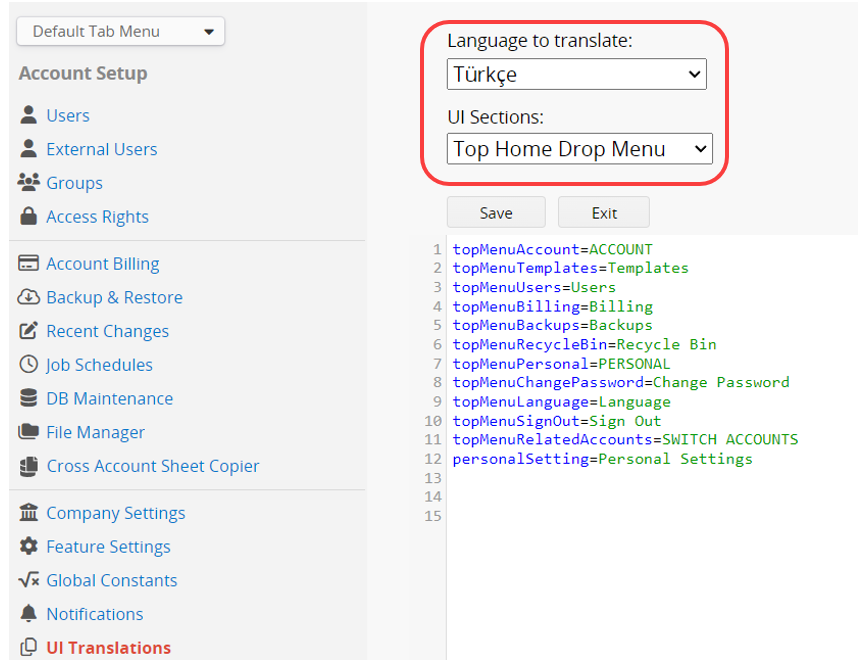
The blue text represents the function and should not be edited.
Edit the green text with the translation into the desired language. After completing the translation, remember to click Save.
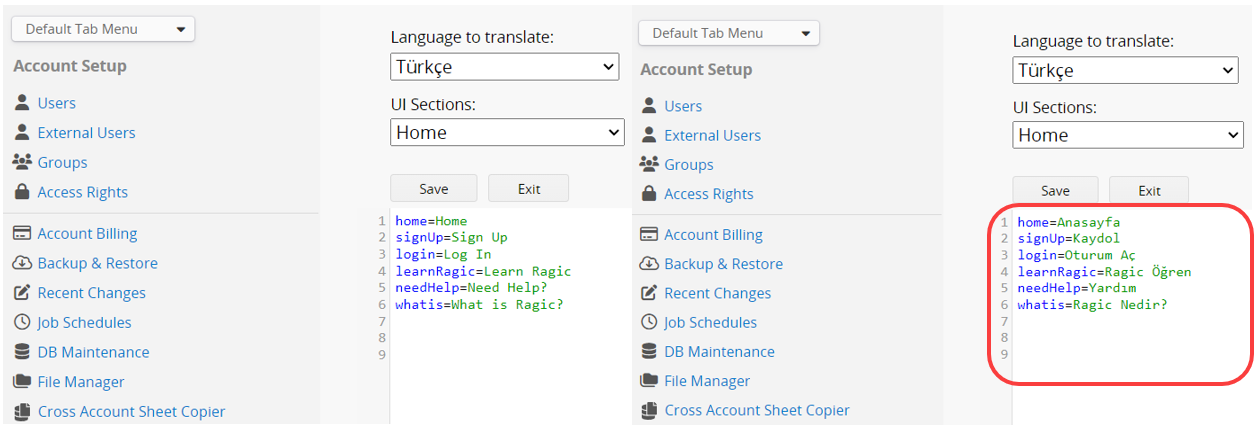
After completing the translation, you can select the translated language, and the interface will automatically switch.
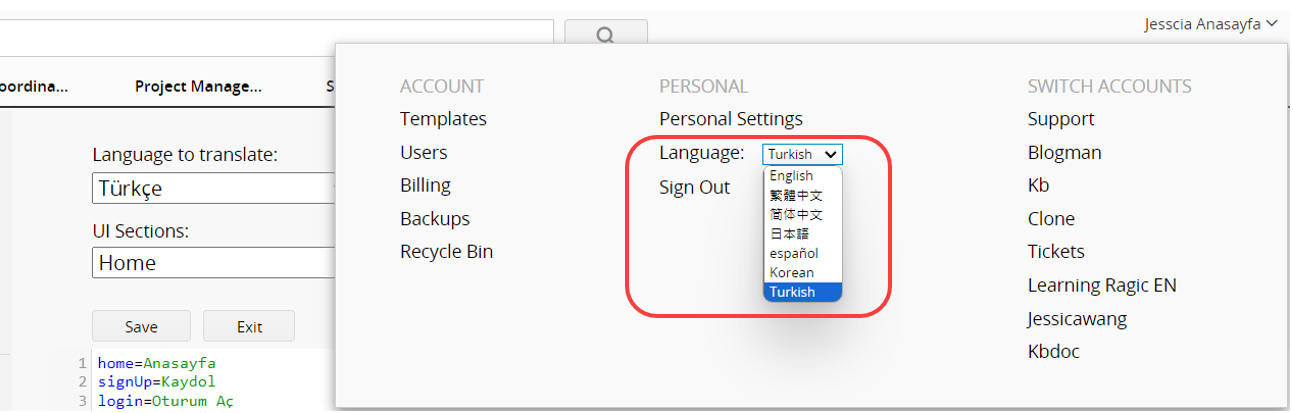
 Thank you for your valuable feedback!
Thank you for your valuable feedback!