Ragic's workflow generator can help you create workflow samples such as get field value, start an approval, formula recalculation, etc.
Navigate to Global JavaScript Workflow page by right-clicking the Tab name.
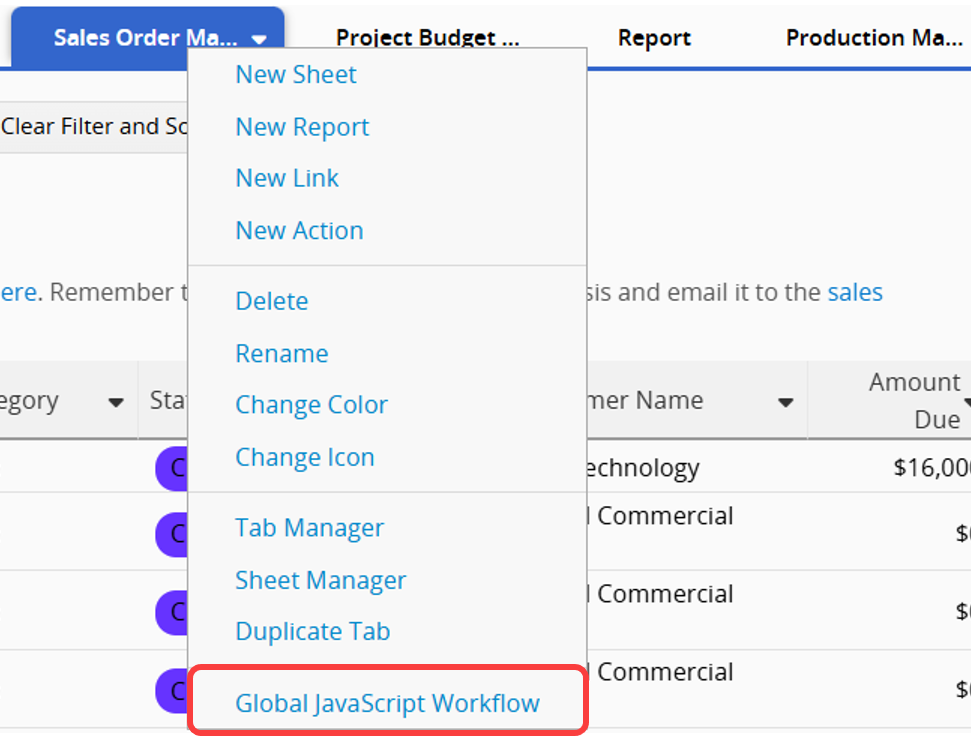
Choose Global workflow, Daily workflow, or a specific sheet first, and select what kinds of workflow. For example, generating a set value sample with post-workflow in "Sales Order".
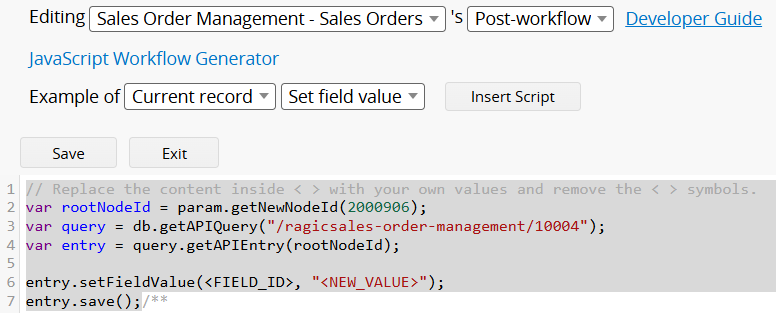
Please note that you might need to further edit the sample.
All supported functions are as below:
(1) Current record
(2) For each subtable row on the saved record
(1) Current record
(2) For each subtable row on the saved record
(1) For the current record
(2) For each subtable row on the current record
(1) Start an approval
(2) Cancel an approval
(1) For each record on a sheet
(2) Create a record
(3) Create a subtable row
(4) Check the user group
(5) Trigger formula recalculation for a record
(6) Trigger link and load for a record
(7) Send e-mail notification
(8) Send mobile notification
(9) Display a message
(10) Send HTTP request
(1) Recalculate all formulas in a sheet
(2) Recalculate formula for fields
(3) Delete old records
(4) Execute all link and load sync for the entire sheet
(5) Update the exchange rate of a specific field
(6) Update all exchange rate fields for the entire sheet
(7) A record in a sheet
(8) Add a new record
(9) Add a new subtable record
(10) Check user group
(11) Execute formula recalculation of a record
(12) Execute link and load sync of a record
(13) Send email
(14) Send notification
(15) Show message
(16) Send HTTP Request
 Thank you for your valuable feedback!
Thank you for your valuable feedback!