In Ragic, each database (account), tab, sheet, and individual record has a unique URL. This appears in your browser’s address bar when you access the database homepage, a tab, a specific sheet, or a record.
These URLs are generated automatically when you create a database, tab, or sheet. You do not need to take any additional steps to generate them unless you have a specific need, such as sharing access through a URL.
A URL consists of the following parts:
If your database is hosted on the www server, the homepage URL will be:
www.ragic.com/[Account Name]?[PAGEID].
Example:
If your database account is named "sample", the homepage URL would be:
www.ragic.com/sample?PAGEID=j73
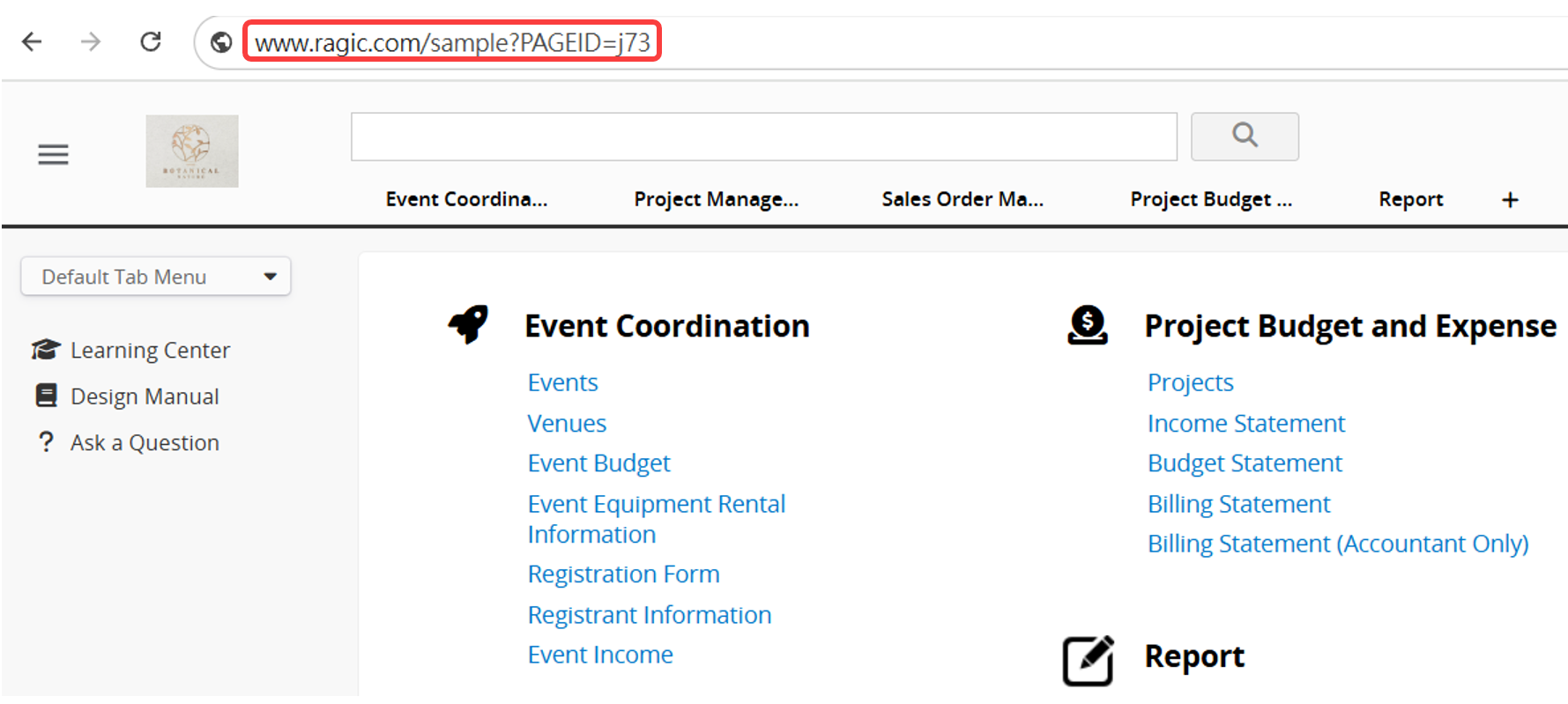
The URL for a specific sheet follows this structure:
[Server Name].ragic.com/[Account Name]/[Tab Path Parameter]/[Sheet Path Parameter]?[PAGEID].
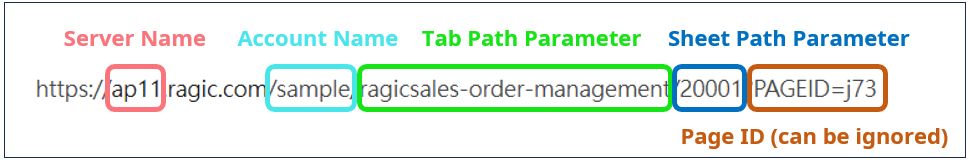
Explanation of Each Component:
1. Server Name: Indicates the server your database is hosted on. For example, if it’s hosted on the "www" server, the URL will start with "www.ragic.com". If it’s on "ap11", the URL will begin with "ap11.ragic.com".
2. Tab and Sheet Path Parameters: Represented by English strings or numbers. These may not exactly match the display names. For example, the path for a "Sales Order Management" tab might be "ragicsales-order-management", and the path for a "Sales Order" sheet might be "20001".
3. Page ID: This part ?PAGEID reflects the current tab state in your browser and may change if the sheet is opened in a new tab or by a different user. As long as the sheet path parameters are correct, the URL will still direct users to the intended sheet. You can omit this part when sharing the URL.
Note: For more details about the URL structure or to learn whether sheet and record paths can be customized, please refer to this article.
Sheet URLs serve as quick shortcuts to your database. For example, if you create a survey, you can share its URL with respondents. Similarly, if you encounter an issue during sheet design, sending the sheet or record URL to the Ragic support team can help facilitate faster troubleshooting.
Users with different access rights or visitors who are not logged into Ragic can access your database or sheets through these URLs. However, what they see depends on the Access Rights you have configured for their user group.
Examples:
1. If a sheet grants access only to SYSAdmins and all other users have "No Rights", anyone else opening the URL will see a message saying, "You do not have access rights to this sheet".
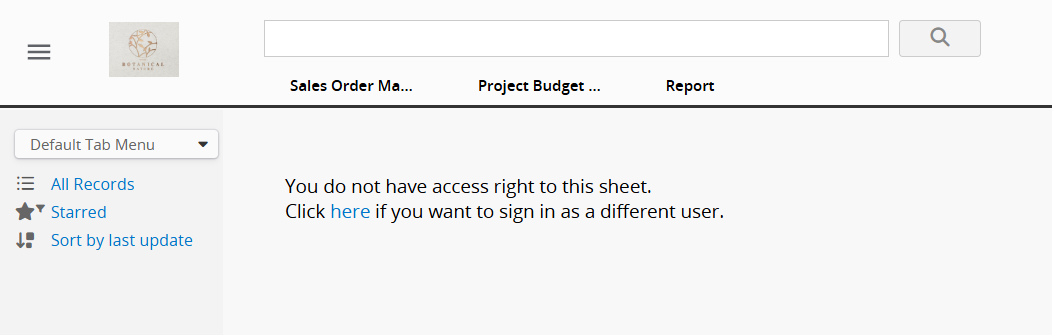
2. If a sheet grants the EVERYONE Group "Viewer" rights, guests who are not logged in can view all records in the sheet but cannot edit or delete them.
Note: If you want the sheet URL to appear as a field value within the sheet instead of only in the browser’s address bar, you can use the Auto Generate field with the Record URL format. For more information, please refer to this article.
 Thank you for your valuable feedback!
Thank you for your valuable feedback!