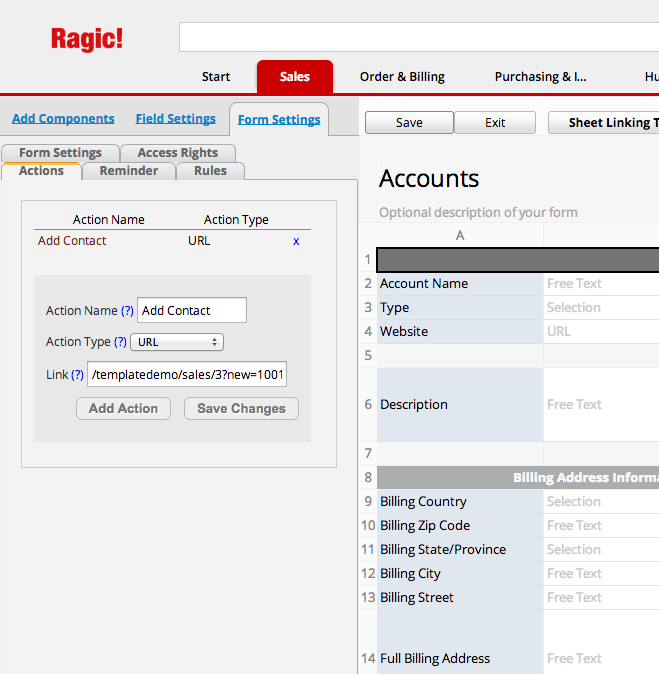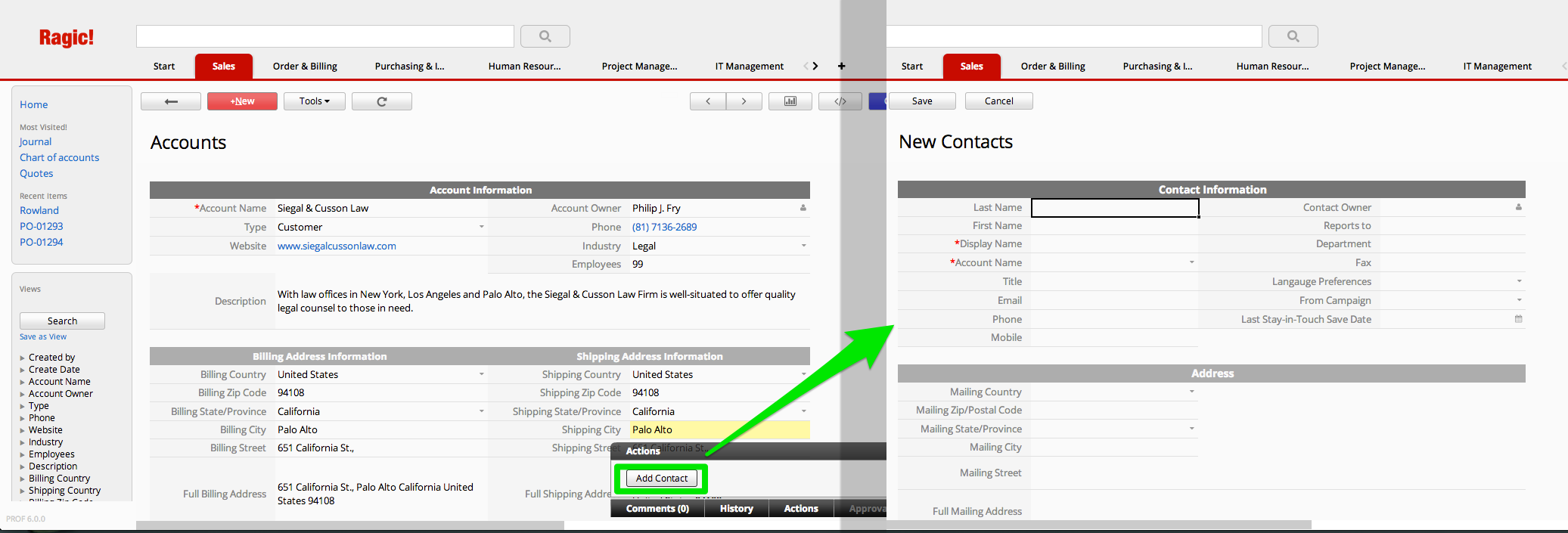If you have a subtable that is linked to a full entry with a sheet generated from this subtable, or is a reference from another sheet, you can add an action button to easily add a new entry in the form where this subtable is referring to.
To do this, go to the design mode of the form page you would like to add the action in. You will find a list of your linked sheets under the Sheet Linking Tools menu, sorted beneath the type of linking. Click on the + icon next to the linked sheet you would like to add a new entry in.
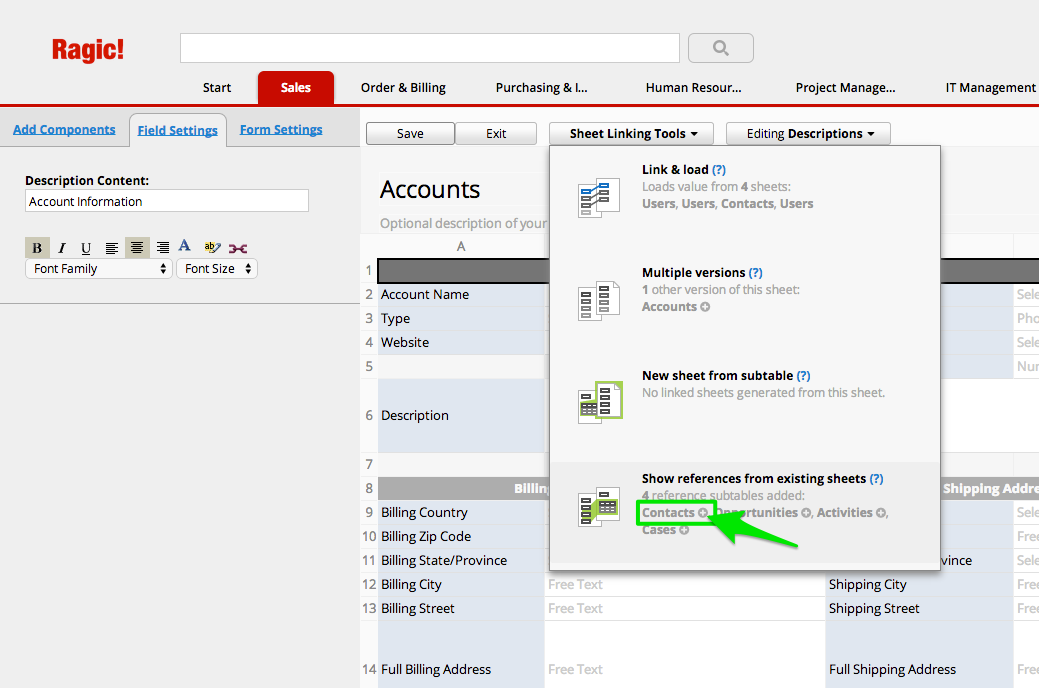
You will be prompted to name the button that will be added to your action.
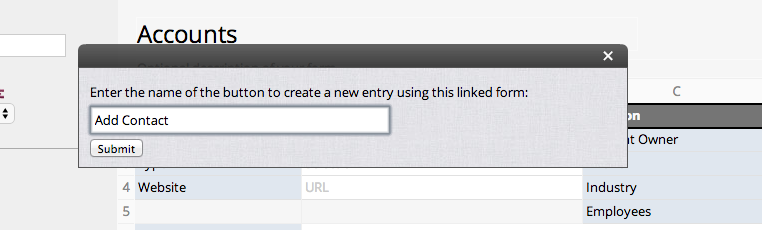
This will create an action button that will allow you to add a new entry to your subtable by filling out the full version of the form.