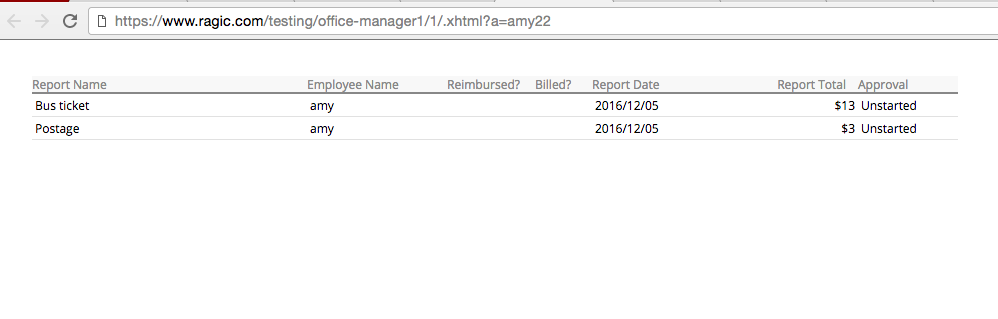If your users don't have access right to see "Tool" on Ragic sheets (external users don't have tool button) or if your users don't have access right of features "Download as Excel File","Download as PDF file"or "Printer Friendly" under Export section from tool, you can add action buttons to let them have chance to download data in Ragic to Excel file or get printer friendly page.
To add this kind of action buttons on your sheet Form page(to export a single record), please navigate to Form design mode >"Form settings" from left side panel > "Actions", and you can use parameter /{id}.xlsx(to download as Excel file) ,/{id}.pdf(to download as PDF file) and /{id}.xhtml(Printer Friendly) to create action buttons.
Action Name: user defined.
Action Type: URL
Action: /account_name/tab_path/sheet_index/{id}.action_parameter
Below is the example of adding a "Download as Excel file" action button to the Form page.
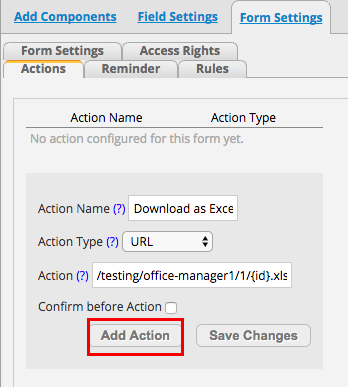
Remember to click on "Add Action" once you finish this action setting.
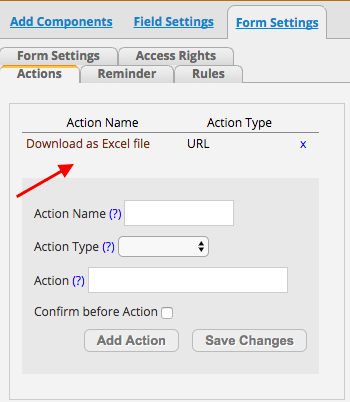
This action is now added, please save your design change before exiting design mode.
You will now see this action button at lower right corner on your Form page.
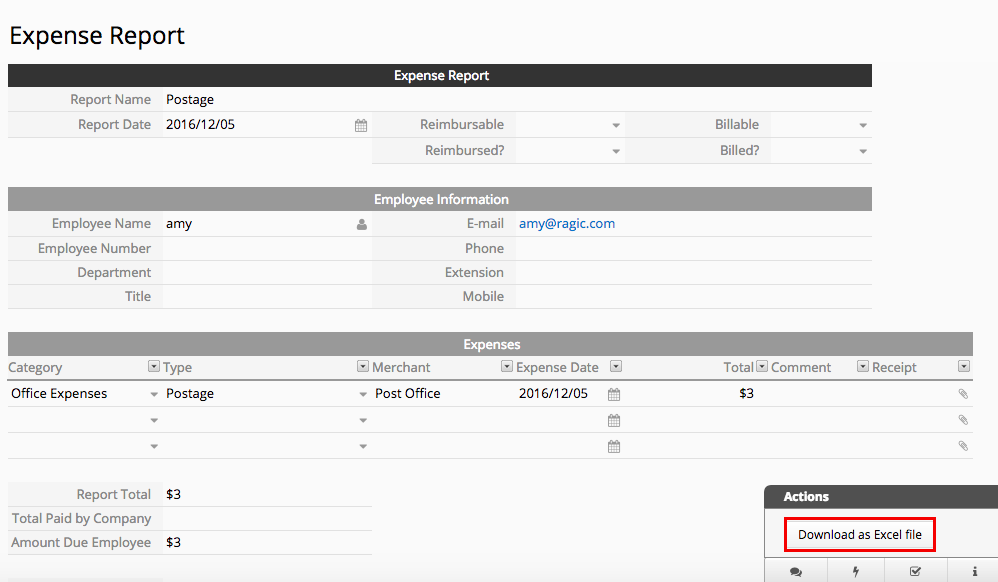
Below is the result of clicking this action button.
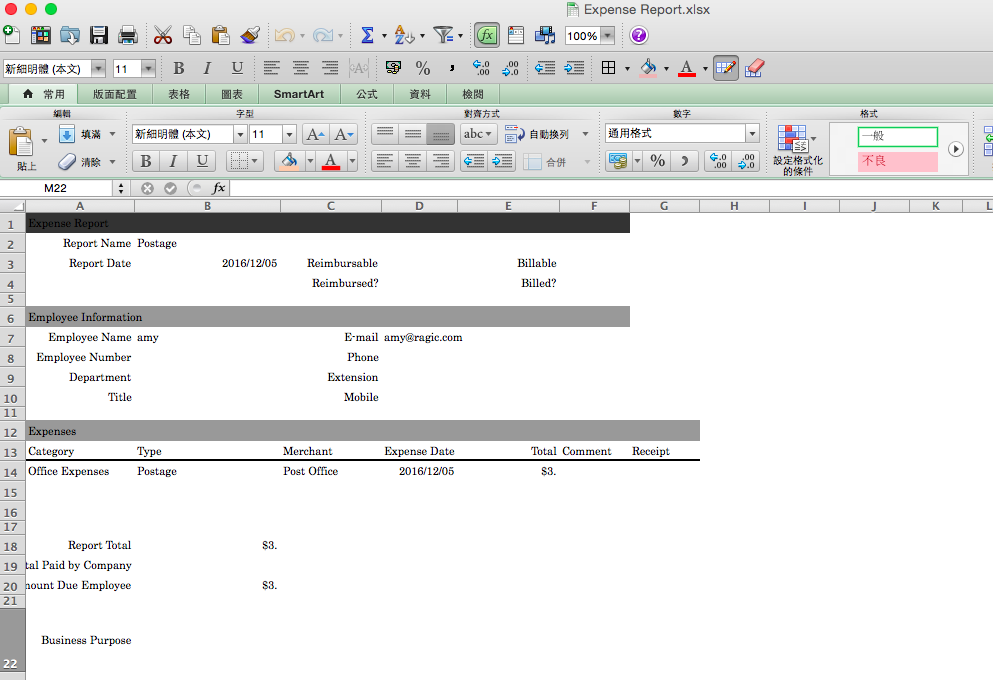
If it's to export all records or filtered records in rows, please add action buttons to your Listing page. You can navigate to Listing design mode >"Form settings" from letf side panel > "Actions", and you can use parameter /.xlsx(to download as Excel file), /.pdf(to download as PDF file) and /.xhtml(Printer Friendly) to create action buttons.
Action Name: user defined.
Action Type: URL
Action: /account_name/tab_path/sheet_path.action_parameter
Below is the example of adding a "Printer Friendly" action button to the Listing page.
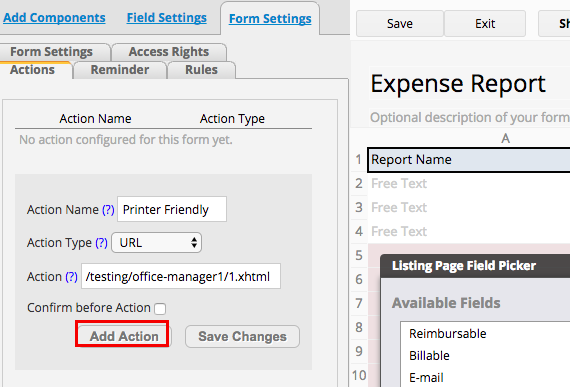
Remember to click on "Add Action" once you finish this action setting.
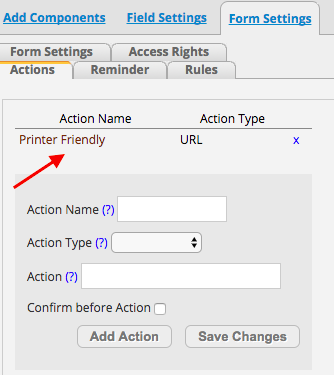
This action is now added, please save your design change before exiting design mode.
You will now see this action button at lower right corner on your Listing page. (Refresh your page if you didn't see this action button.)
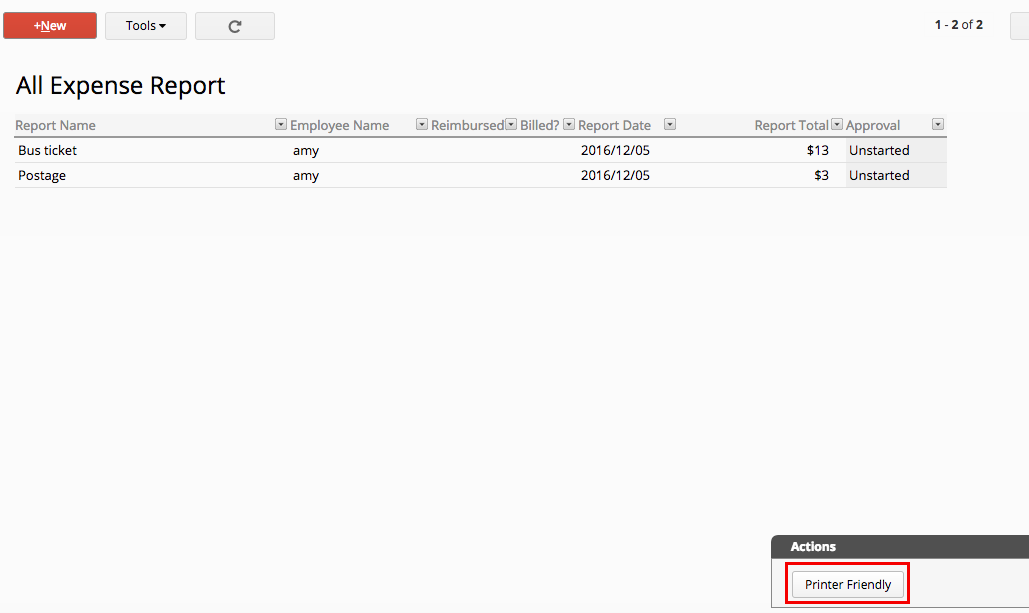
Below is the result of clicking this action button.