If you change a formula or a variable that is used in a formula very often, you have the option to add a script that will recalculate your formula every day. Please follow this guide to add your script.
Step 1: Open the Ragic workflow editor.
Right-click on any of the application tabs and select Javascript Workflow, which will take you to the Workflow Module.
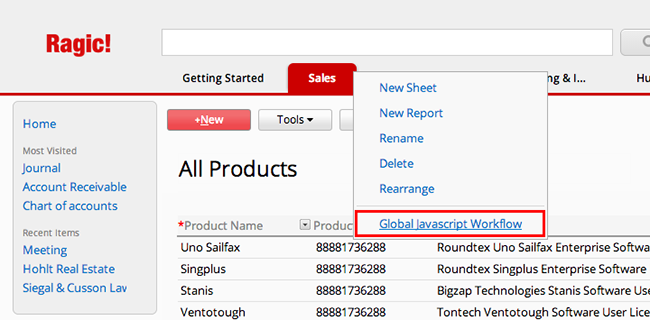
Step 2: Switch edit page to "Daily Workflow".
Step 3: Add the code for sheet formula recalculation.
If the URL link of the sheet you want to do this job is https://www.ragic.com/accountname/tabname/1?PAGEID=wSM (ignore the "?PAGEID=wSM" part)
Add this line to the daily workflow:
db.recalculateAll("/tabname/1");
Don't forget to save your changes!
Step 1: Open the Ragic workflow editor.
Right-click on any of the application tabs and select Javascript Workflow, which will take you to the Workflow Module.
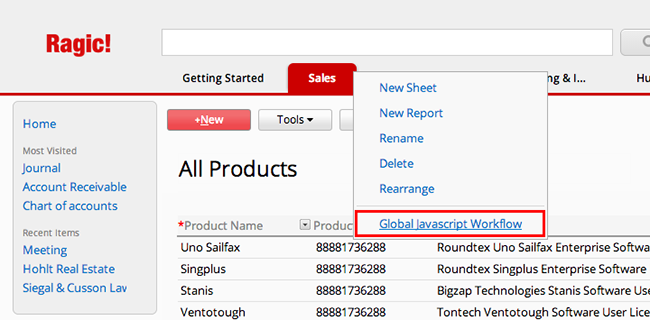
Step 2. Switch edit page to "Daily Workflow"
If the URL link of the sheet you want to do this job is https://www.ragic.com/accountname/tabname/1
Add this line to the daily workflow:
Please insert the field ID of the field you wish to perform formula recalculation.
db.recalculateAll("/tabname/1", 1000001);
For multiple fields, the function call would be something like this:
db.recalculateAll("/tabname/1", 1000001, 1000002, 1000003);
Once you set up the daily workflow, you can manually trigger it from job schedules to see if it works as expected.