At the moment, "show references from existing sheets" only refers links on regular fields instead of subtable fields.
For example, if you have a "Sales Orders" sheet that selects items from the "Products" sheet:
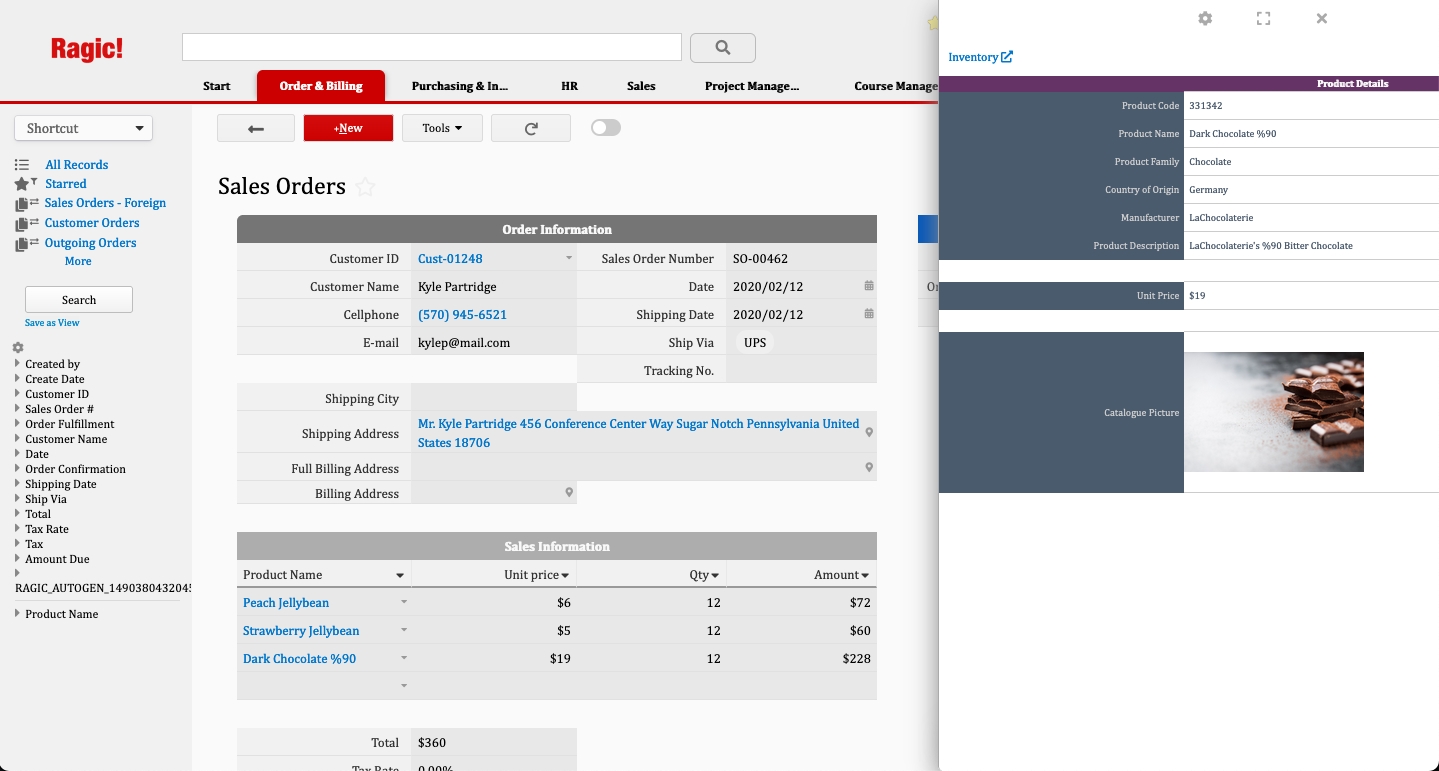
When you try to reference the "Sales Order" sheet in the "Products" sheet via show references from existing sheets, you'll get the message that indicates "The sheet Sales Order has no field linked to this form.":
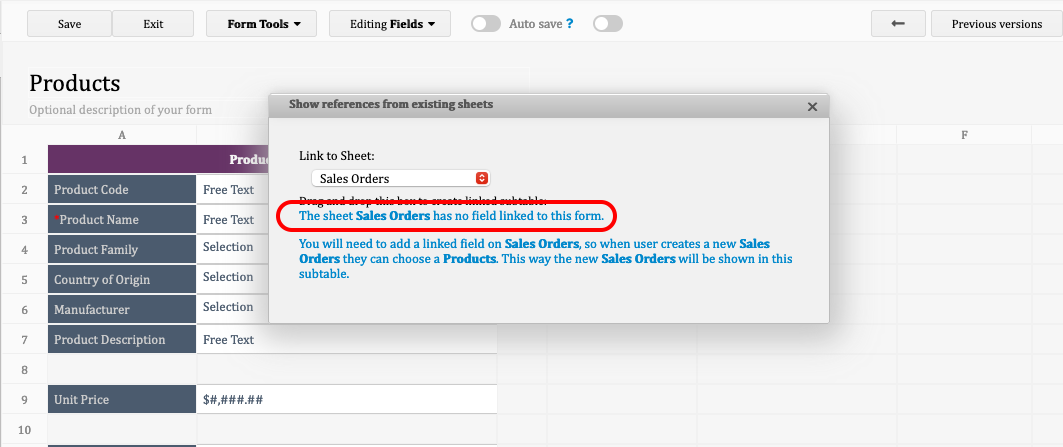
The reason is that the link between the "Sales Order" sheet and the "Products" sheet is created on a subtable field, "Product Name".
In this case, you'll need to combine the other linking tool "new sheet from subtable" to achieve the same result.
Let's take the "Sales Orders" and "Products" sheet as an example, you may follow the steps below:
Step 1. In the "Sales Orders" sheet, use new sheet from subtable to create a "Sales Information" sheet:
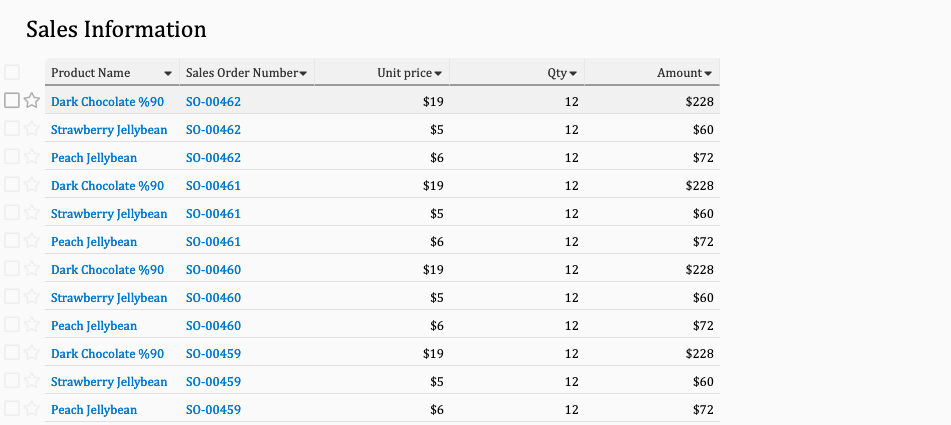
Step 2. If you need more fields from the "Sales Orders" sheet, you may use link fields from parent sheets to insert.
Step 3. In the "Products" sheet, use show references from existing sheets and select the "Sales Information" as the referenced sheet:
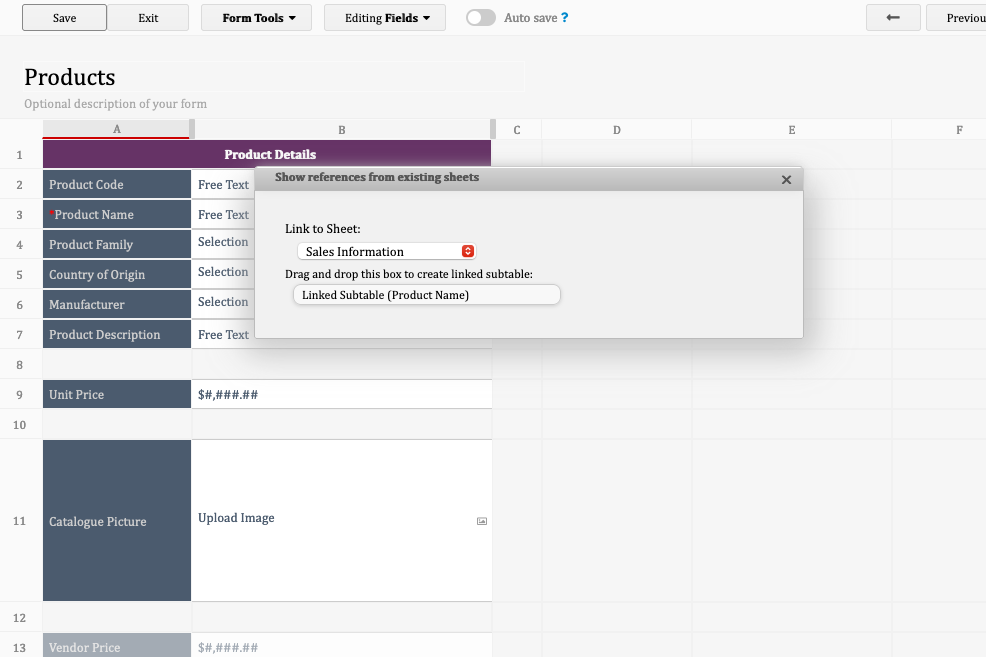
In the future, you'll be able to see all relevant orders when you access a specific product entry.