If your listing page is loading too slow, here are some options that you can try to improve loading time:
It's best to display only the essential fields that you would need at a glance for better readability, and a faster loading time.
Click on the Change Design button on the upper-right corner to go to the Design Mode of your listing page that has too many columns.
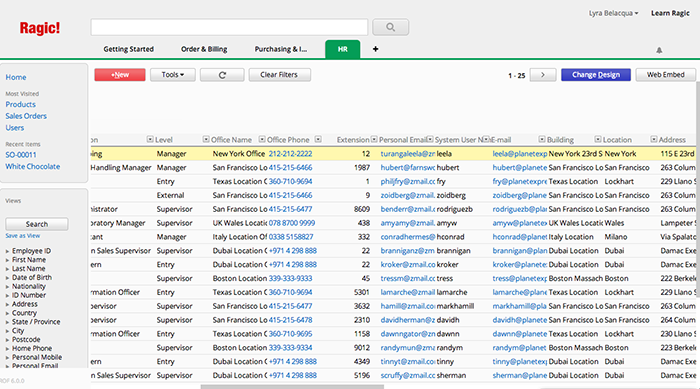
By default, all the regular fields you have in your listing page will be selected fields for your listing page. Select the fields you would like to display from the Listing Page Field Picker. You can also change the order of selected fields.
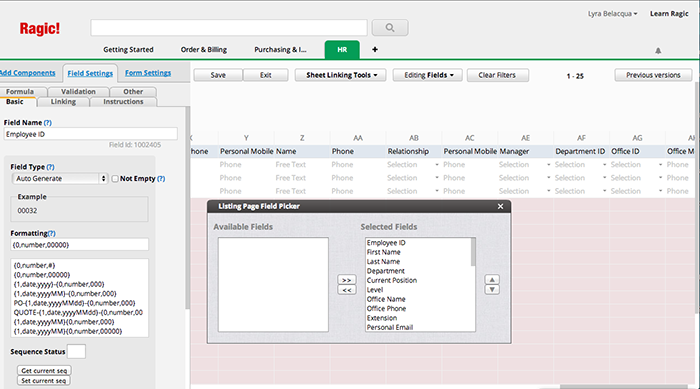
You can also change the width of the columns according to your fields.
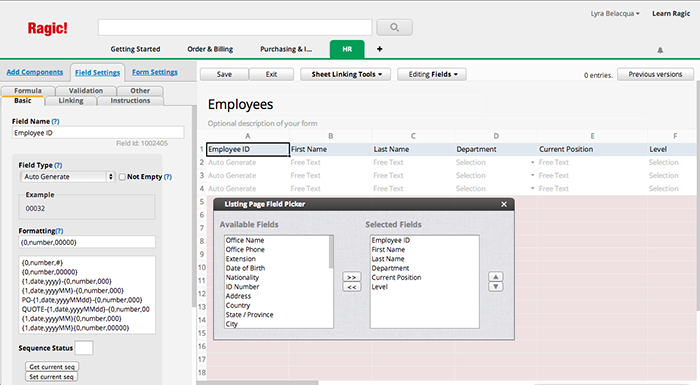
After saving your changes in the design, your listing page will look more organized.
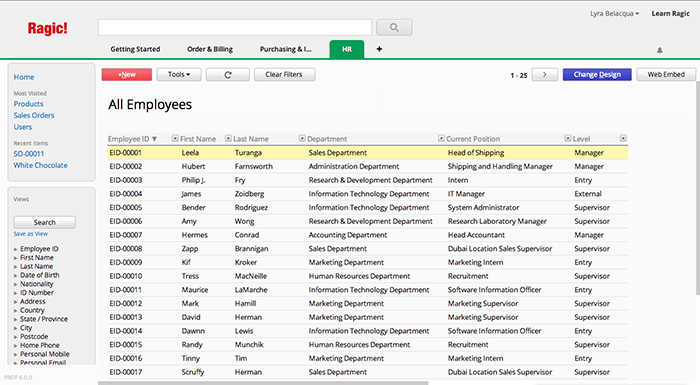
You can always click on the summary of an entry in the listing page to view the entry's details in the form page.
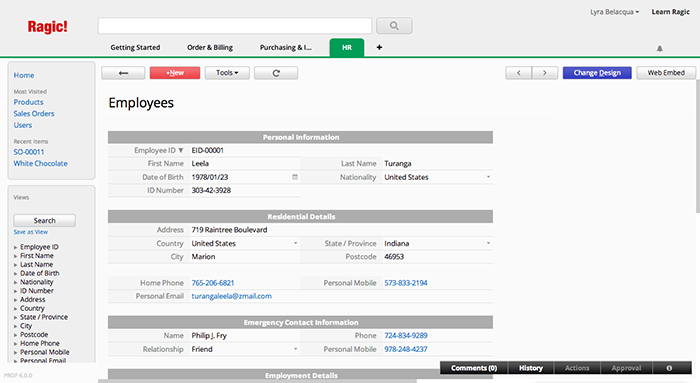
You can change the number of entries that are displayed in your listing page by clicking on the range shown in the upper-right hand corner.
Remember if you set the number of records too high, the listing page may load slower. We generally recommend displaying no more than 100 records per page unless necessary.
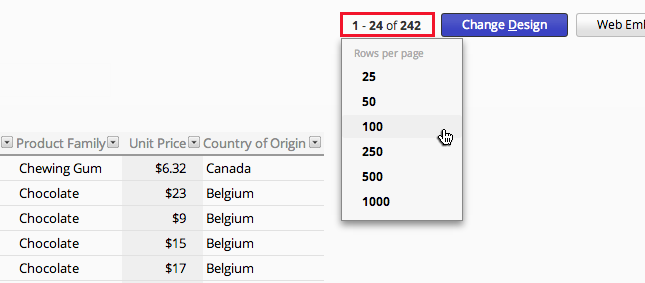
Image upload fields will display a thumbnail of your uploaded image, but displaying this thumbnail necessitates the full-sized image to be loaded before it is displayed.
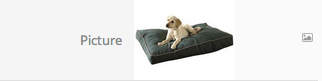
This may affect your listing page loading time significantly.
You can remove the image upload field from the listing page with the Listing Page Field Picker using the method above to remove the image upload field to be displayed on the listing page.
If it's absolutely necessary to display a thumbnail, you can upload images with smaller file sizes.
If it's not necessary to display a thumbnail at all, you can use a file upload field instead of an image upload field.
Consider removing the fixed filter or field sorting, to see if it helps. If the problem is caused by the fixed filter, you can further check if there are conditions with non-exact match including in the filter.
If your form page is loading slowly, and have over 100 records for subtables, you can consider using our sheet sections feature to put subtables in sections.
If you think that your database account connection is slow, please try the slow database connection troubleshooting option here.