Sometimes, data errors may occur from imports or Mass Updates. The system includes a reversion feature for these functions. Locate the relevant import or Mass Update record in Recent Changes and click the Revert icon to restore the data.
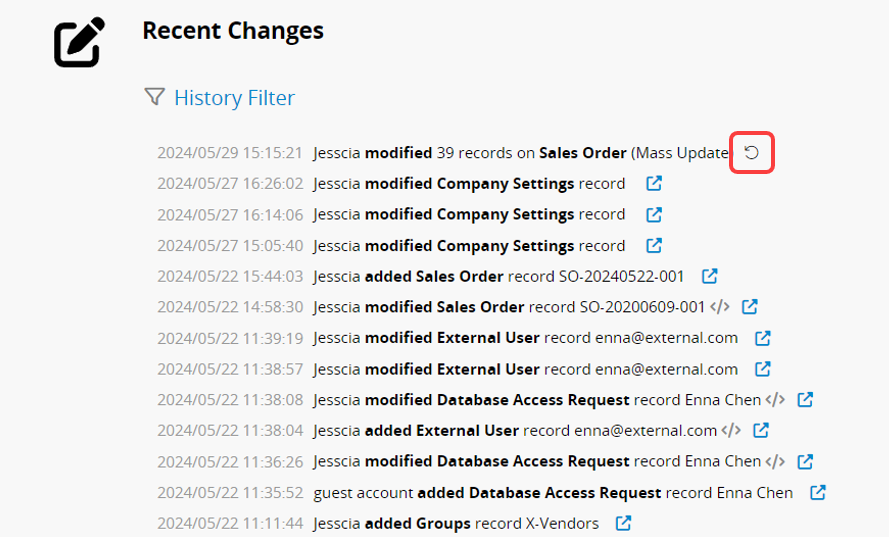
Notes and Limitations:
1. Only records of mass updates and imports can be reverted.
2. This operation cannot be undone once executed.
3. It is not recommended to revert Mass Updates in the following cases:
(1) The design on related field(s) has been changed.
(2) The Mass Update was made a long time ago.
4. There are two limitations regarding import data reversion.
(1) Field values updated by Link and Load, formula recalculation, and workflow will not be reverted.
(2) Reverting an import will not trigger Link and Load, formula recalculation, and workflow.
5. Some actions cannot be directly restored from the Recent Changes (e.g. Batch Execute Action Button). Please refer to this article for more details.