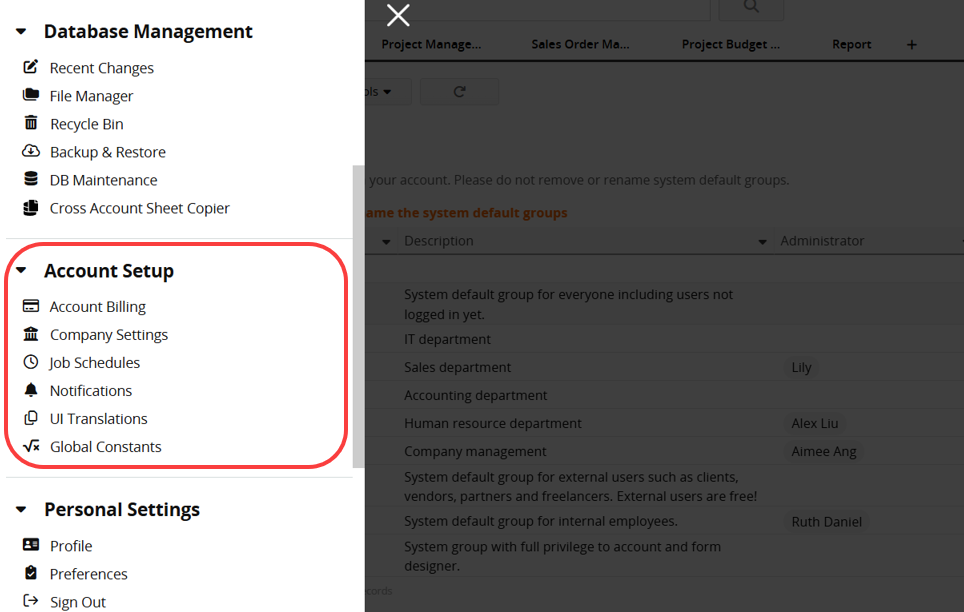Field: A normal field consists of two parts: the Field Header, and the Field Value. This example sheet currently has "6 fields".
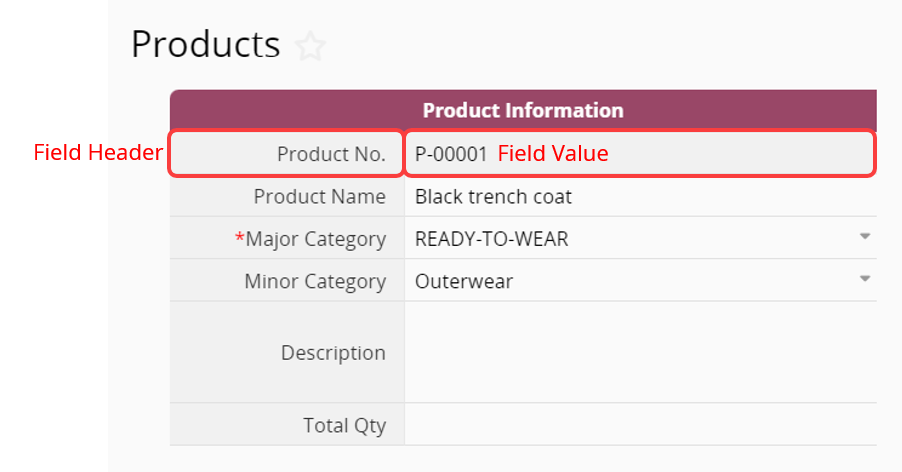
Record (Entry): A record is a user-entered instance of sheet data, containing all field values. On the Form Page, it is displayed in full detail, while on the Listing Page, it is summarized in row format to highlight key points.
This is a highlighted record in the Listing Page.
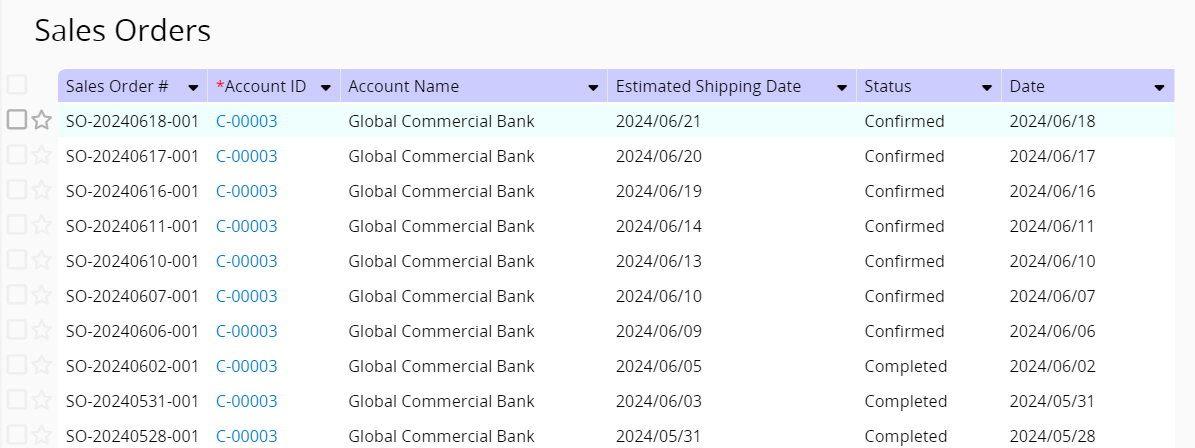
Clicking a record on the Listing Page takes you to its Form Page, where detailed information is displayed.
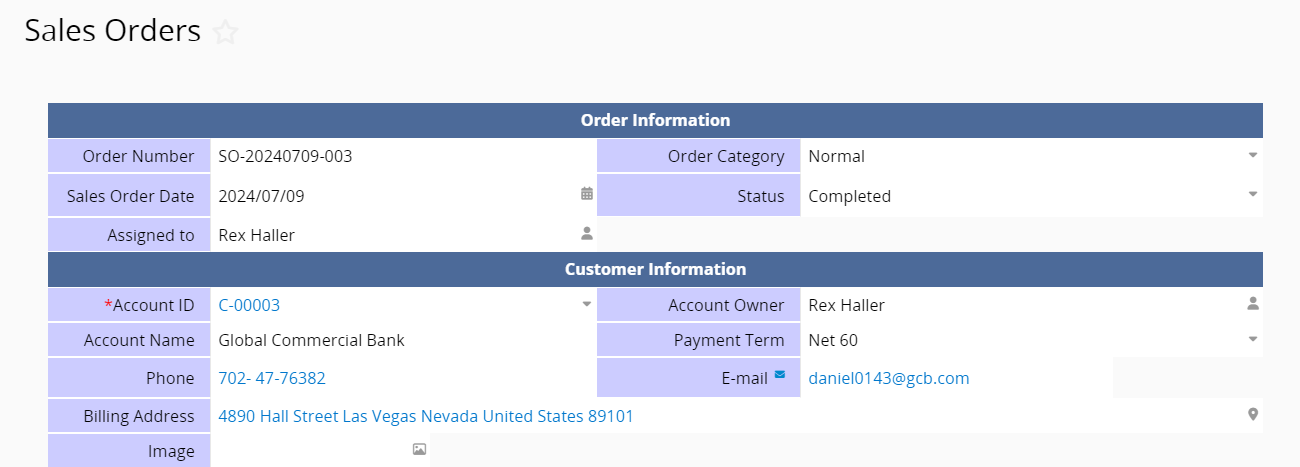
Form Page: The Form Page displays all detailed information for a record and allows you to add or remove fields as needed. Refer to the Database Design Documentation to learn how to create a sheet.
In the example, the Form Page lists detailed information about a "Sales Order".
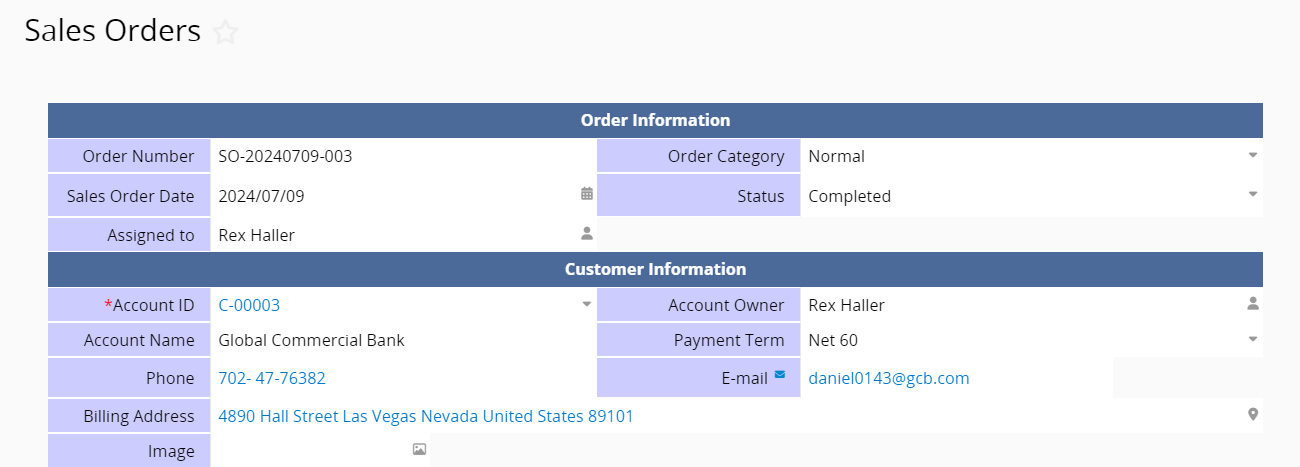
Listing Page: The Listing Page summarizes multiple records and is automatically generated when a Form Page is created. The first row displays field headers, followed by the field values for each record.
In the example, the Listing Page displays multiple "Sales Order" records.
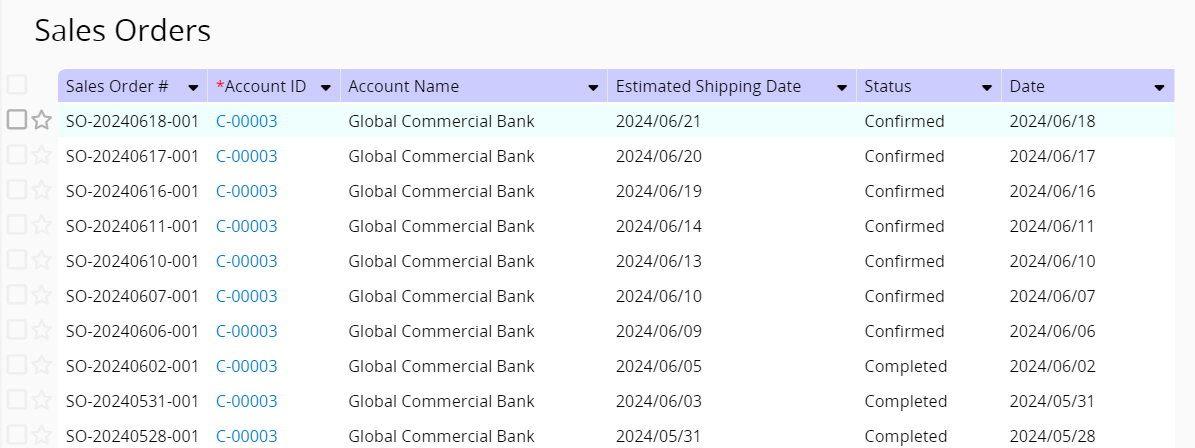
Sheet: The sheet stores multiple records of the same type of data, presented on both the Listing Page and Form Page. You can find the sheets under the tabs.
In Ragic, "a sheet" represents a designed framework for storing data rather than a single record. For example, creating an "Order" sheet means designing what fields the "Order" should include and how it relates to other sheets, rather than filling out a single order record. One "Order" sheet can store multiple order records.
The Ragic pricing table mentions that some versions have limits on the number of sheets. For example, the free version allows you to design up to "3 sheets", which refers to three different structured "sheets" like "Orders", "Quotations", and "Purchase Orders", rather than just being able to enter 3 order records.
A list of your sheets can be viewed on your account homepage:
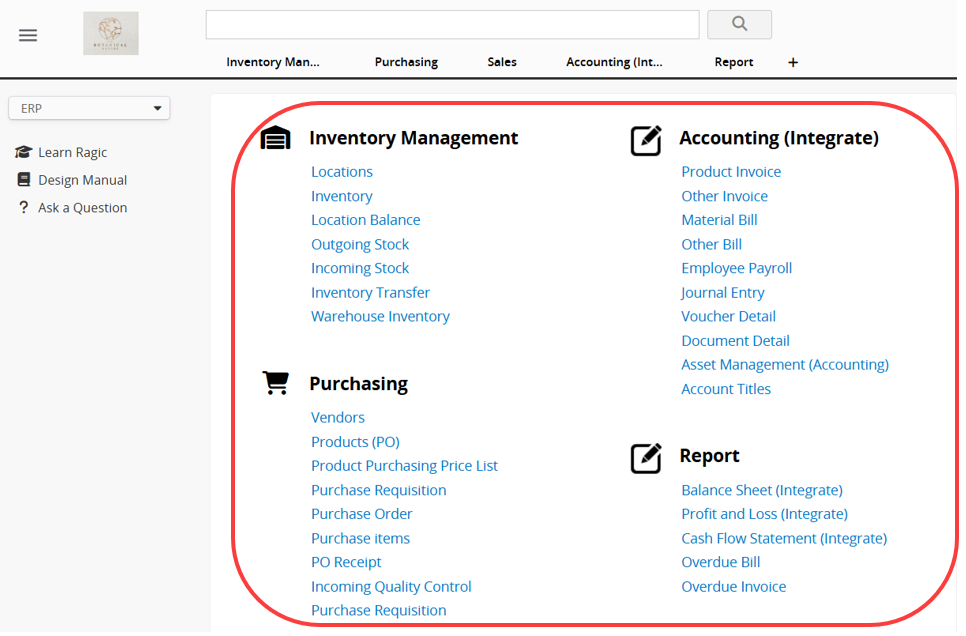
Subtable: A Subtable is an additional table on the Form Page used to manage one-to-many relationships, such as multiple items ordered in a single order, multiple contacts for one company, or multiple tasks in a project.
Subtable fields are arranged horizontally. For detailed design instructions, please refer to this section.
In the example, this Subtable displays the "Order Details" in a "Sales Order".
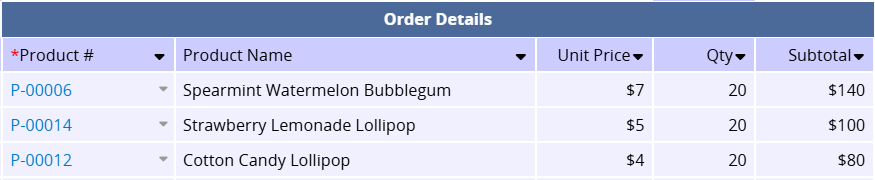
Tabs: Tabs are used to store and categorize sheets, functioning similarly to folders. There is no limit to the number of tabs you can create.
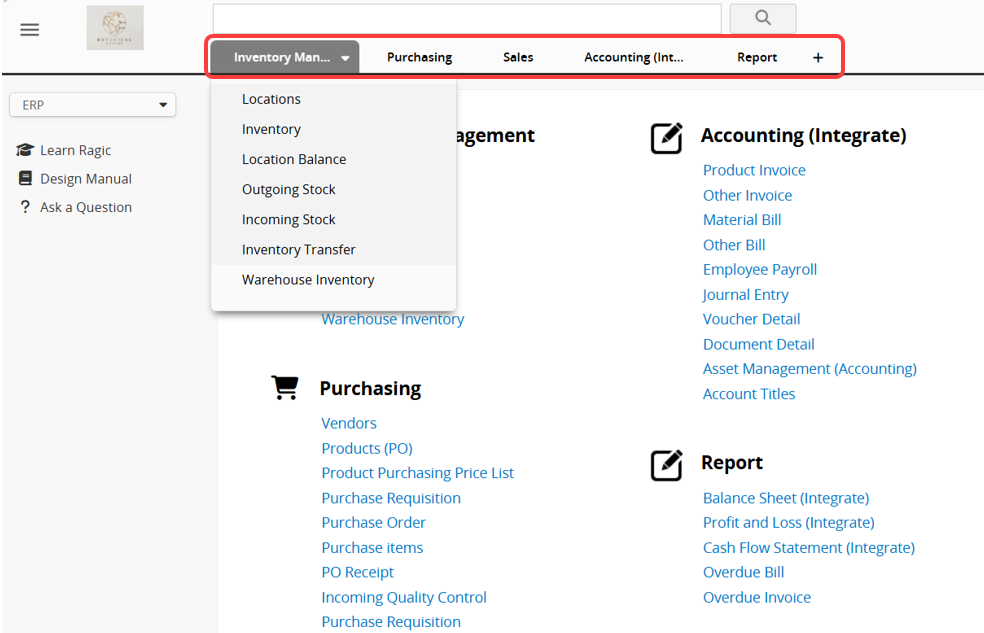
Tab Groups (Tab Menus): SYSAdmin can assign tabs to different Tab groups, such as "Inventory", "Human Resources", and "Marketing". Each tab group will have its homepage, allowing users to quickly find the tabs and sheets they need.
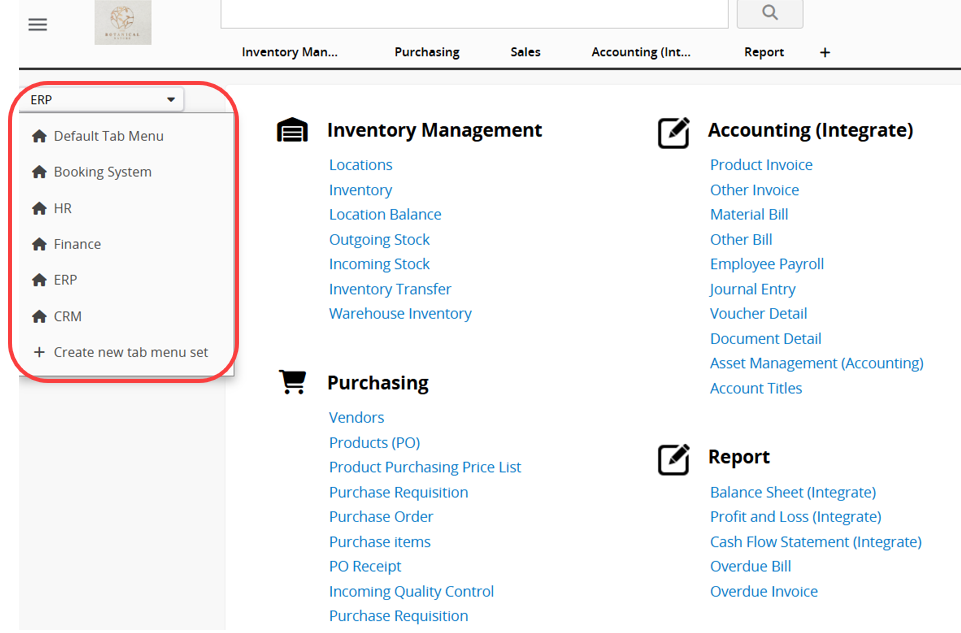
Search and Filter: You can use Full Text Search in the search bar at the top of the page to search all sheet data that you have access to.
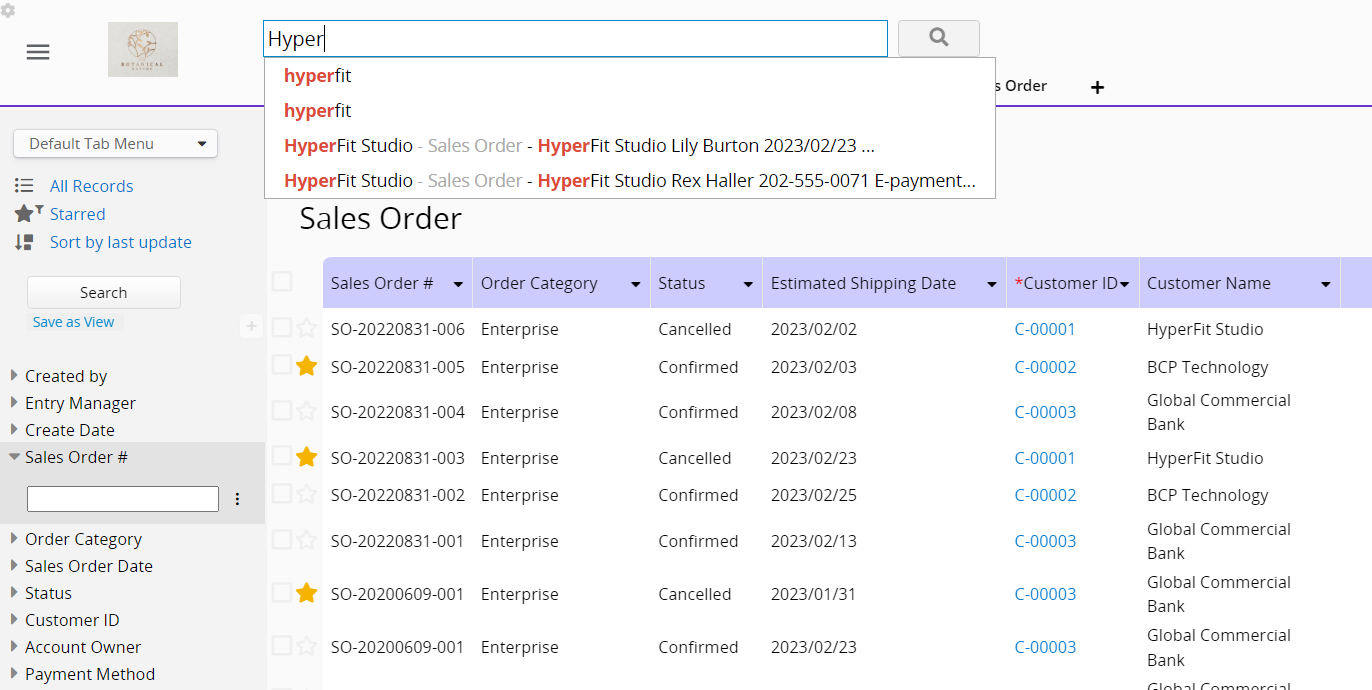
The left sidebar search tool allows for more precise data retrieval. You can set multiple filter criteria here to narrow down the search results.
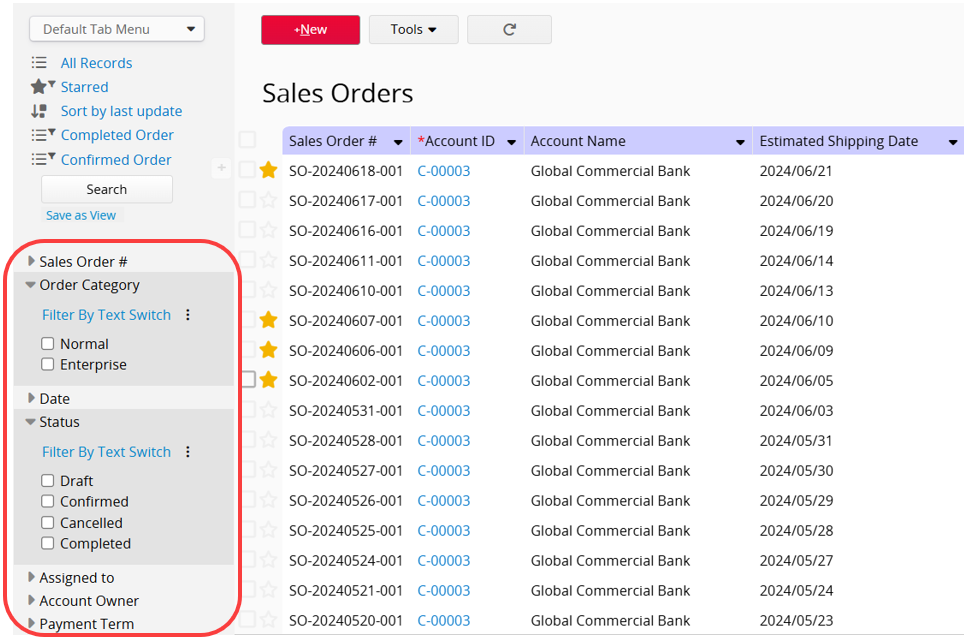
Sorting: You can click the arrow next to the field header on the Listing Page to sort records in ascending or descending order according to field values.
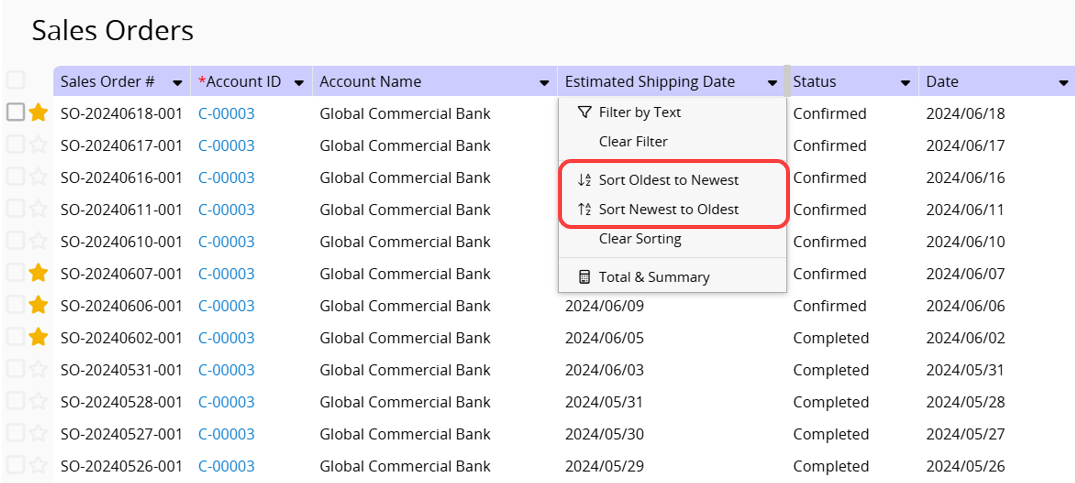
Tasks: The task icon in the upper right corner of the page displays the user's tasks, which can be generated automatically by the system or manually assigned by the user or others.
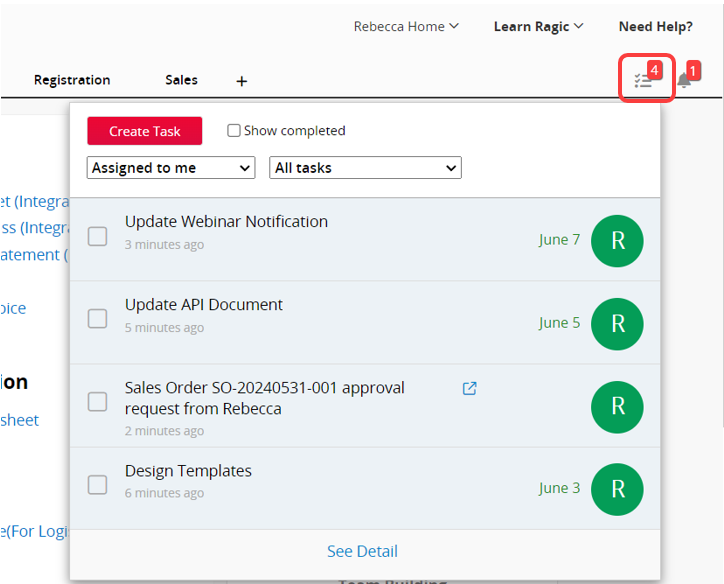
Notifications: The bell icon in the upper right corner of the page displays system notifications. You can adjust the notification settings to choose which notifications to receive and how to receive them.
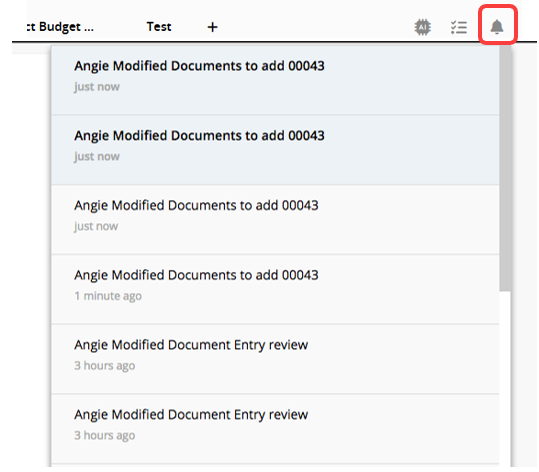
Starring Entries: You can star the records that require special attention as a reminder.
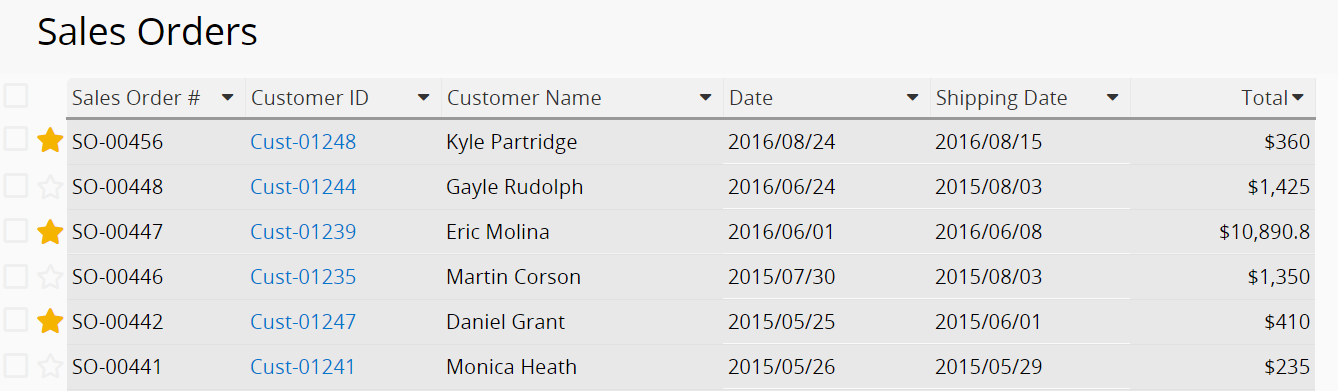
Mentioning Users: When you need to confirm or communicate with specific users in a sheet, you can use the @ mention feature in free text fields, comments, field comments, and task comments to notify them.
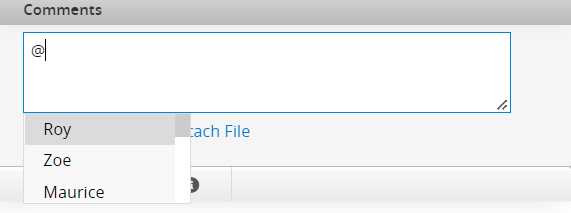
Reports: Ragic offers various reports that you can use to analyze your data according to your needs.
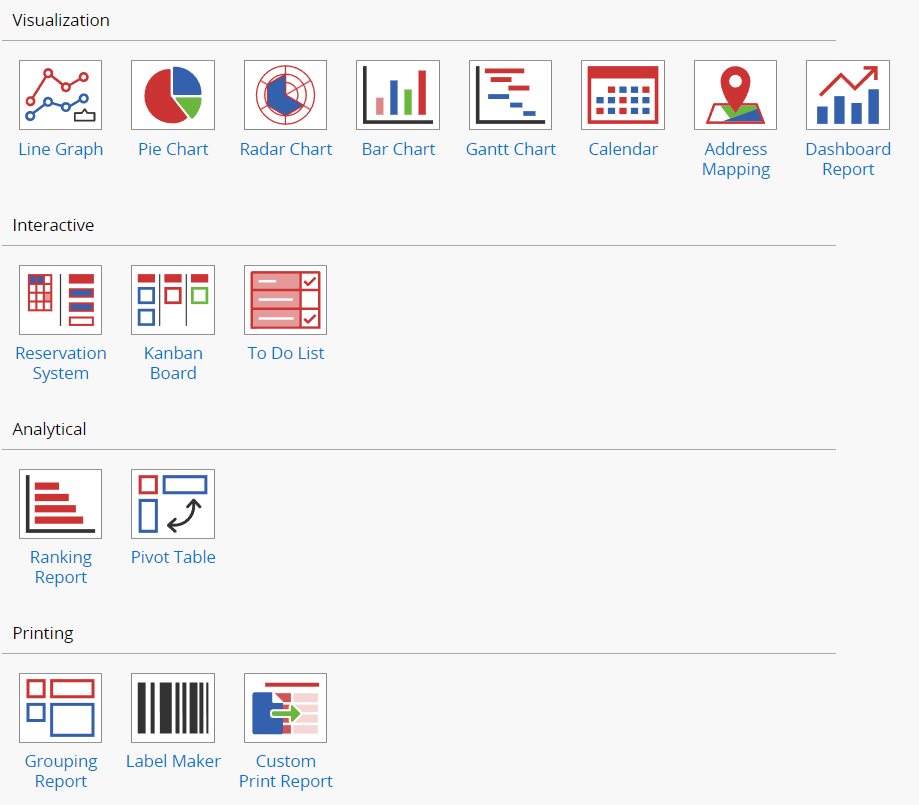
Design Mode: Design Mode is where a Form Page or a Listing Page can be created or modified. Users with Access Rights can enter Design Mode by clicking the "Change Design" button in the upper right corner. You can learn how to create and design sheets through the Database Design Documentation.
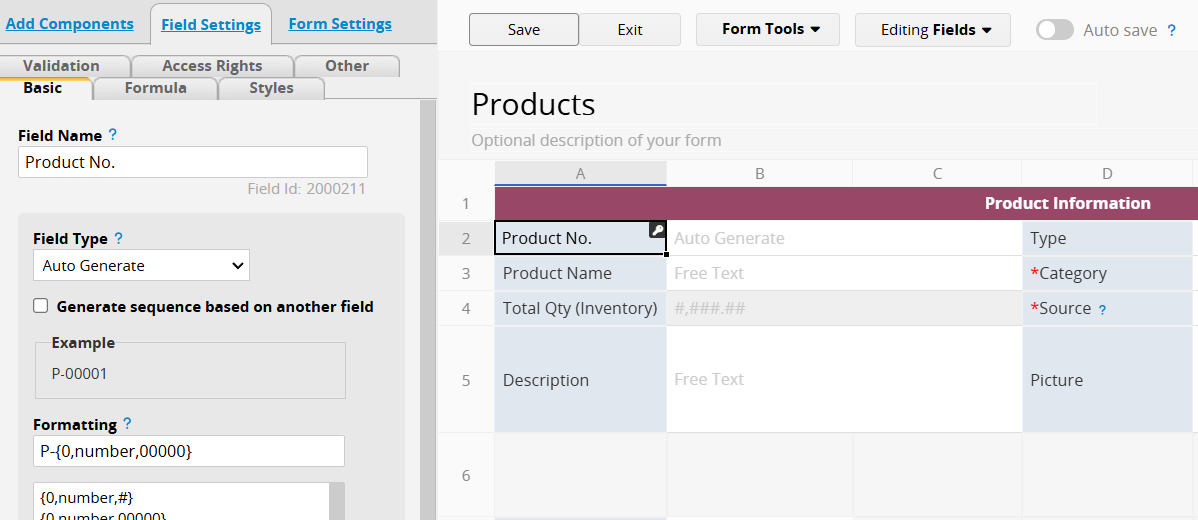
Description Field: A Description Field (also called a Static Text Field) is a field without a value and is used for labeling or viewing purposes. For detailed information, please refer to this section.
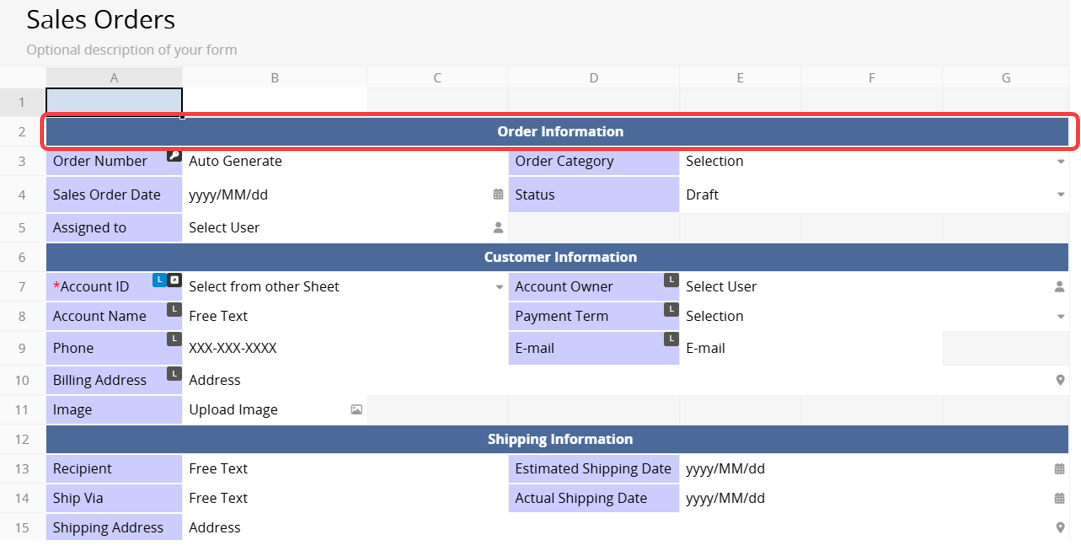
Field Header: The Field Header represents the field's name and determines its position. On the Form Page, the Field Header appears to the left of the field, while on the Listing Page, the Field Headers are arranged horizontally.
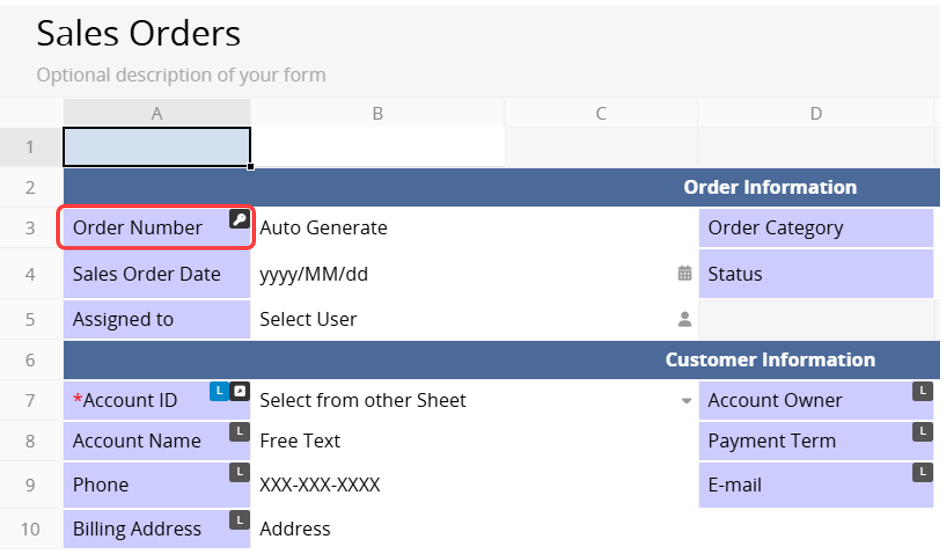
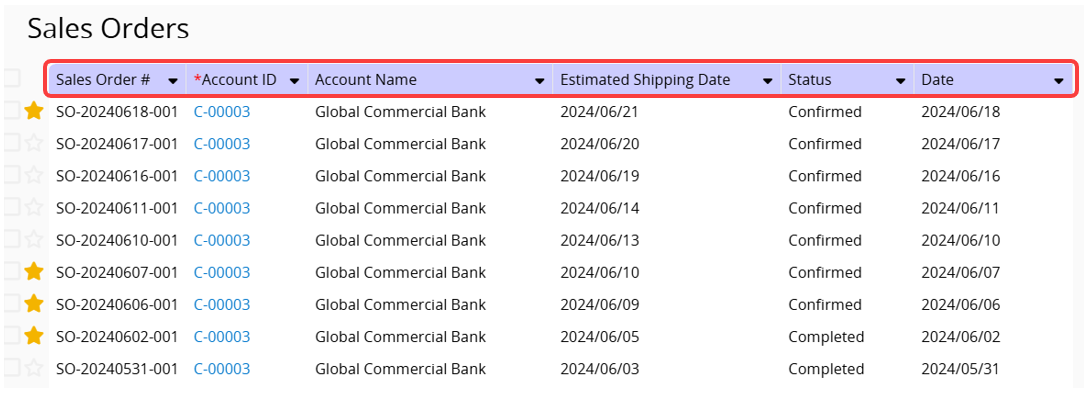
Field Value: The Field Value is where values are stored. On the Form Page, it appears to the right of the field, while on the Listing Page, it is displayed below the Field Header.
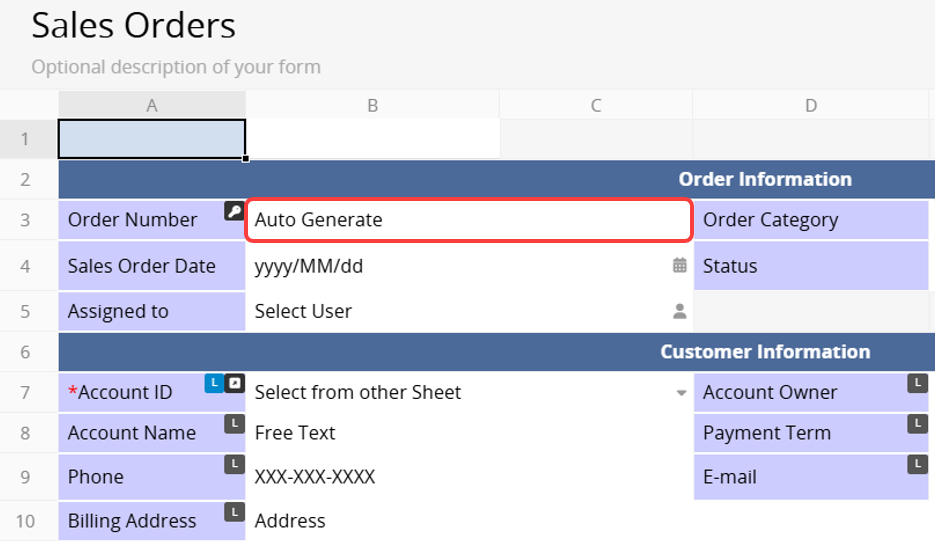
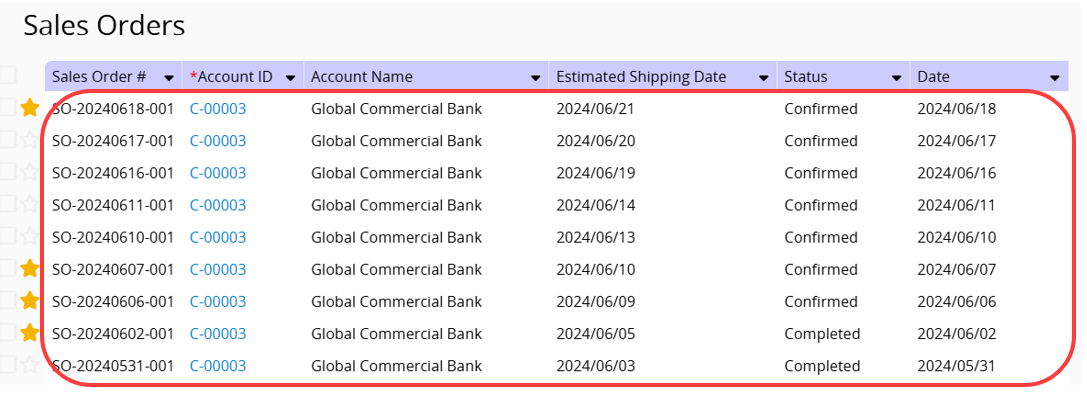
Field Types: Ragic offers various Field Types, which determine how users input data. For example, these can include "Free Text", "Selection", "Numeric", "File Upload", and more. For detailed information, please refer to this section.
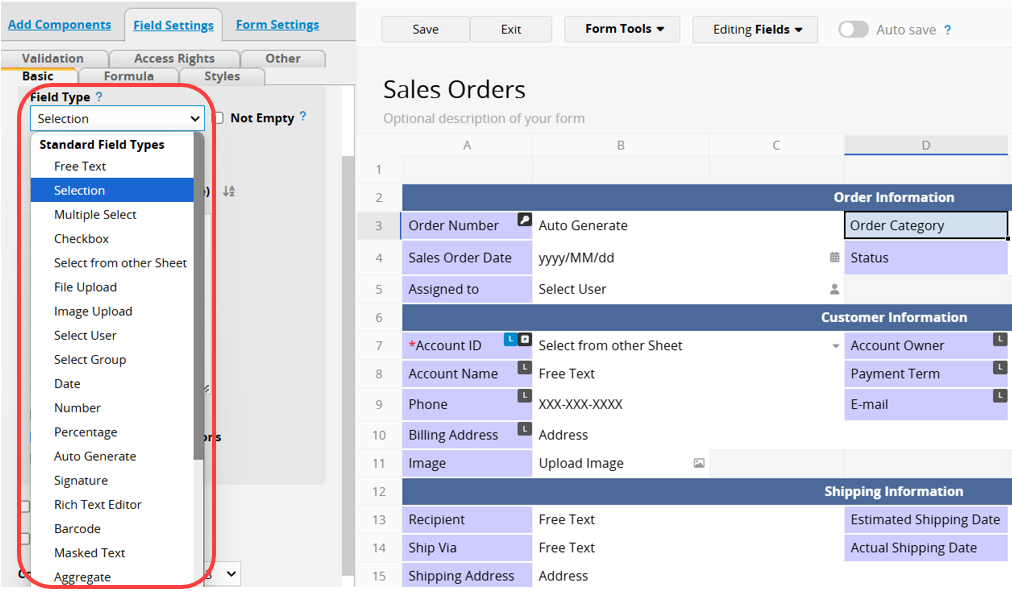
Linking: Ragic supports several ways to establish relationships between sheets, with the most basic application being Link and Load. By creating Linked Fields and Loaded Fields, you can connect data from two different sheets. For example, when entering information in a "Sales Order", data from another "Customer" sheet can automatically pop up, saving data entry time and preventing manual input errors.
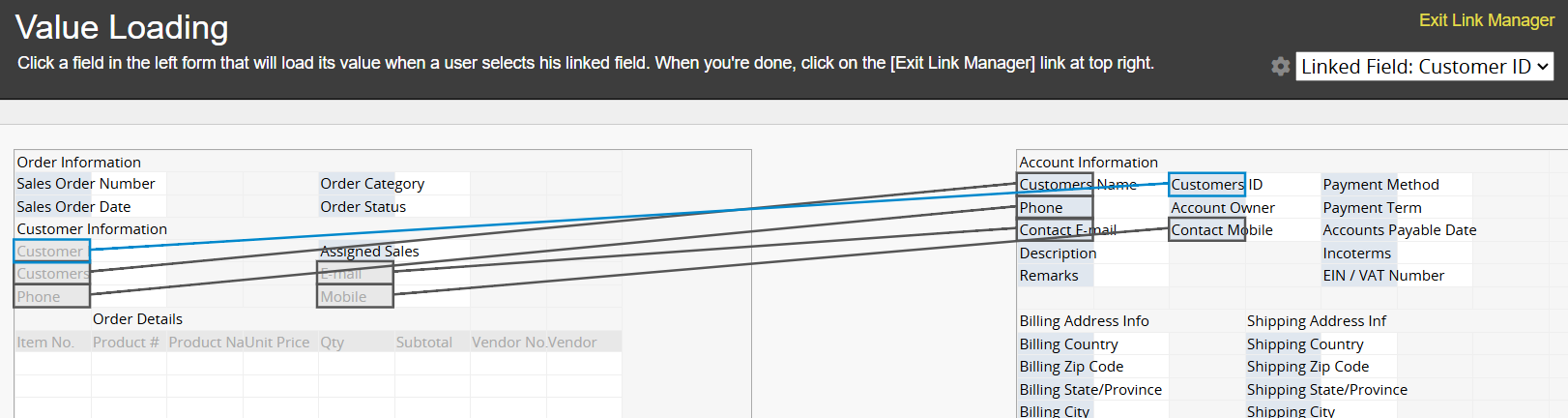
Formulas: Formulas in Ragic work similarly to those in Excel. However, Ragic's formulas are developed by us, meaning that the supported formulas or syntax may not be exactly the same. Especially, when assigning formulas, it references the Field Header directly. In Form Page Design Mode, select the Field Header and the "Formula" tab from the left sidebar to enter your formula.
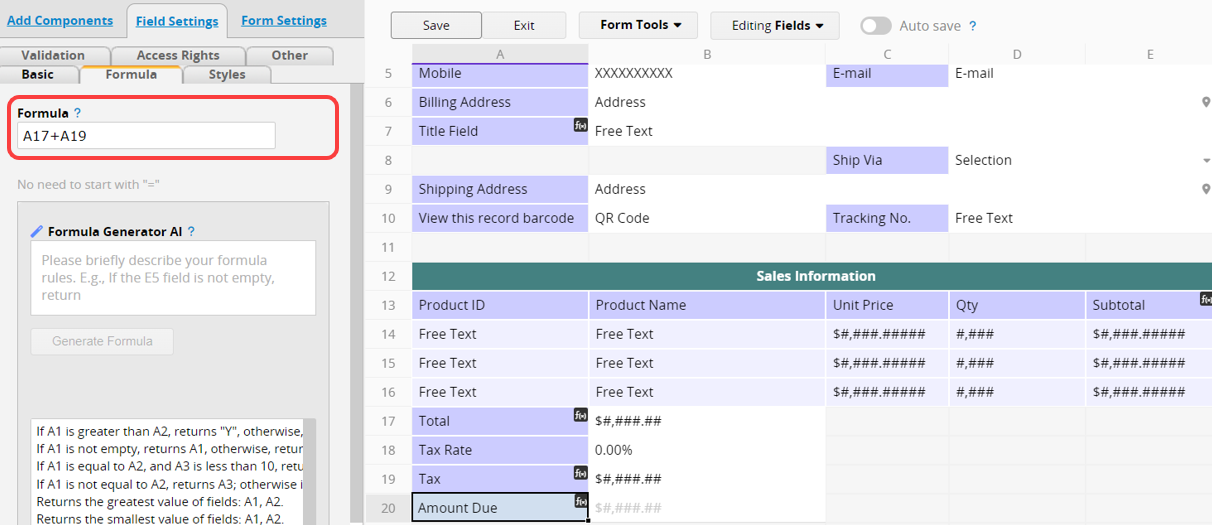
Approval: Through the Approval process, users can designate supervisors or specific individuals to review the submitted record. For example, a "leave request" may go to the "Direct supervisor" for approval, while a "Sales Order" could require approval from the "Sales Manager".
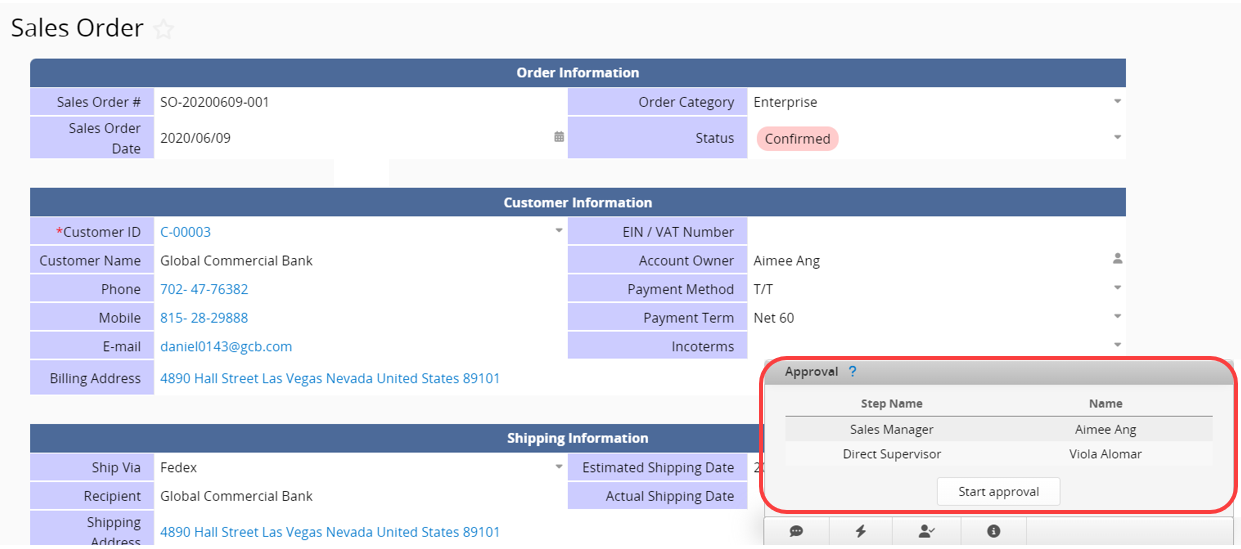
Database Account: An account is a Ragic database account created for an organization, and it can contain multiple users. Each Database Account can select only one plan, with pricing based on the number of users within the selected plan.
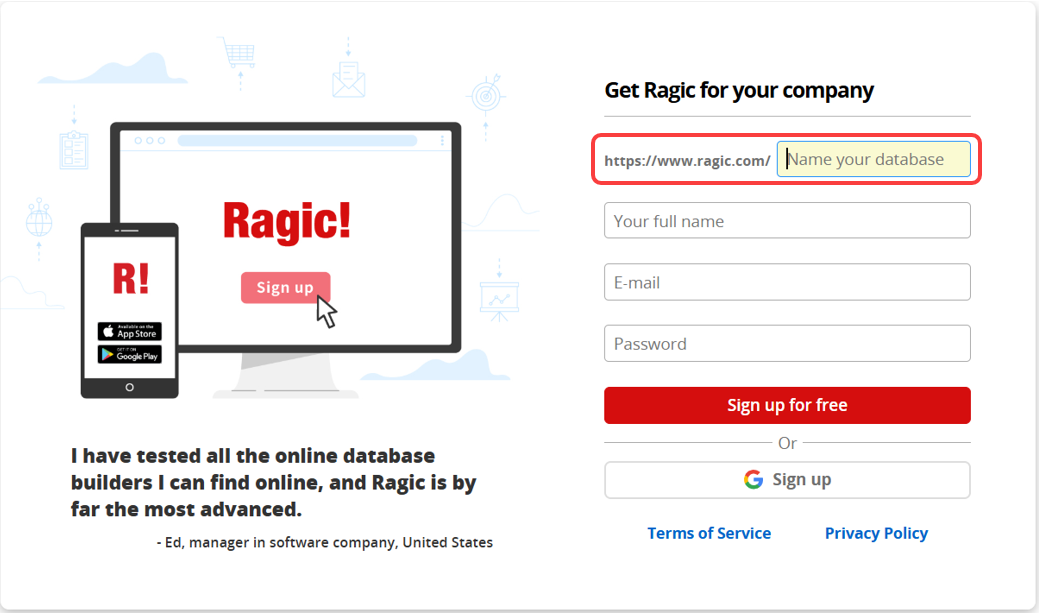
Account Homepage: This page displays all the tabs and sheets within the account. Clicking on the logo in the upper left corner will take you back to the homepage.
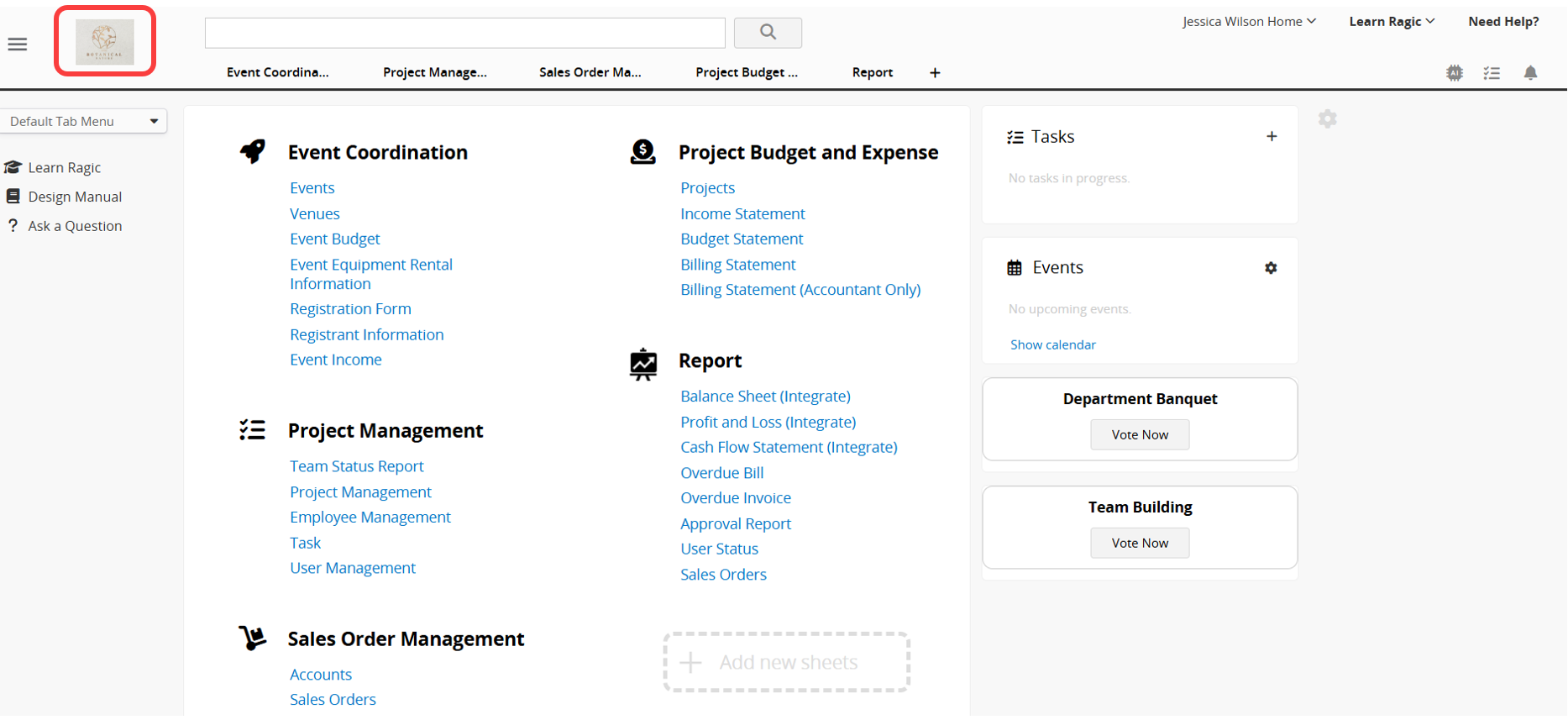
Access Rights: Access Rights can be configured to determine the different permissions for users to view, modify, and add data to each sheet.
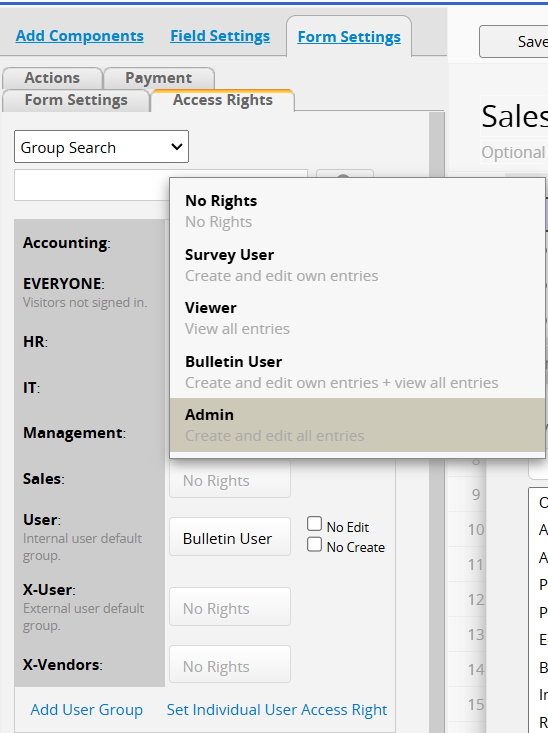
Users: A user refers to an email address that can log into your database account. A single database account can have multiple users accessing the database simultaneously, typically corresponding to an internal employee who needs to log into the system.
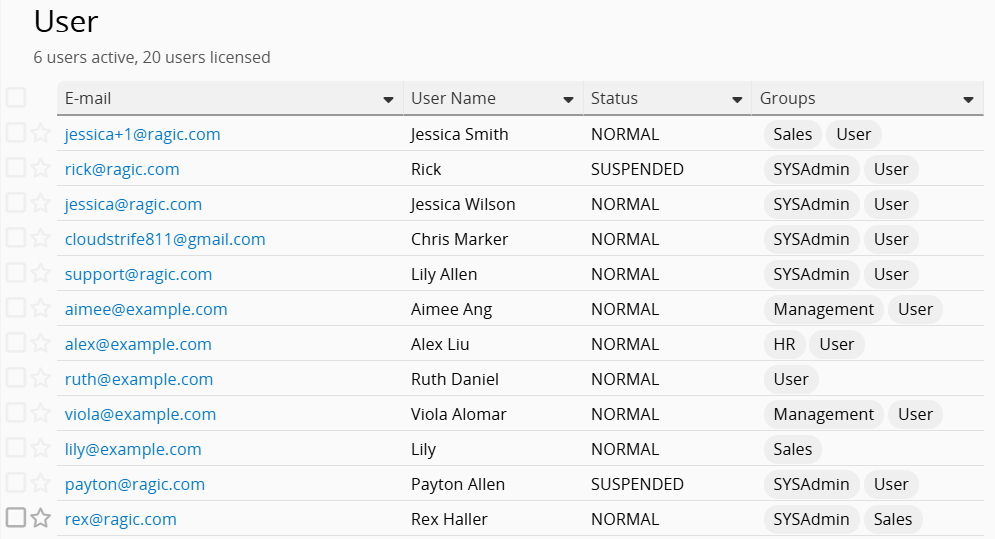
SYSAdmin: The account registrant is set as the SYSAdmin by default. The SYSAdmin is the highest level of administrator in the database. They can add sheets, have Access Rights to all sheets (view and edit all records), modify all designs, and use and configure all features.
User Groups: By adding users to User Groups and assigning them different Access Rights on each sheet, you ensure that each group has appropriate permissions to view, create, or modify data.
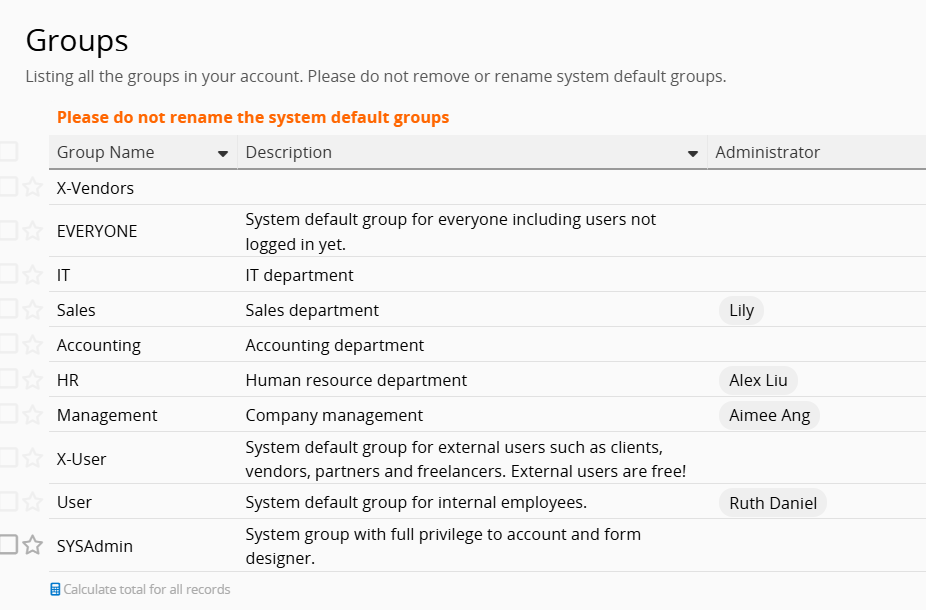
Database Management: By clicking the hamburger icon in the upper left corner, you can access the following features in the Database Management section: Recent Changes, File Manager, Recycle Bin, Backup and Restore, DB Maintenance, and Cross Account Sheet Copier.
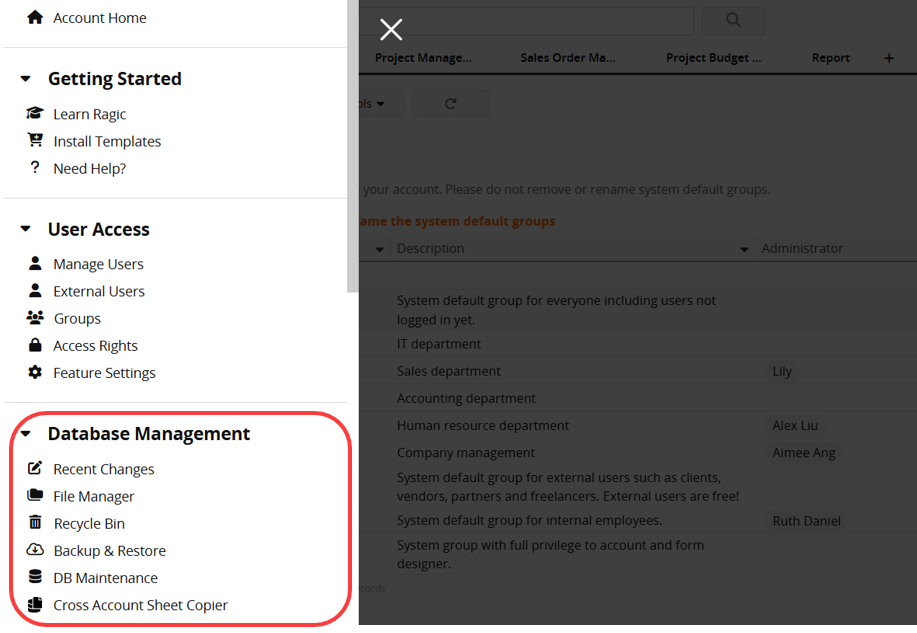
Account Setup: By clicking the hamburger icon in the upper left corner, you can access the following features in the Account Setup section: Account Billing, Company Settings, Job Schedules, Notifications, UI Translations, and Global Constant.